
With YouTube poised to penalize a broad array of videos, content creators can use these five steps to monetize their work with bitcoin.
What do you do when YouTube arbitrarily decides to demonetize your content and suddenly your creative work no longer appears in searches, newsfeeds or subscription boxes? Under these increasingly common circumstances, only your most loyal and hardcore fans will be able to watch your videos by specifically opening your channel page — your content will effectively be blocked from those who don’t already know where to find it.
Most recently, YouTube’s negligence in relation to the Children’s Online Privacy Protection Act (COPPA), at least as the Federal Trade Commission (FTC) sees it, has led the platform to require users to label any videos they create that may appeal to children under the age of 13. Beginning in January 2020, these marked videos will have their data collection blocked, leading to lowered ad revenue, and features like commenting, likes and end screens with calls to action for viewers will be disabled. Also, many YouTubers fear that new, marked uploads will not get featured by the platform, making them nearly impossible to discover for newcomers.
All of this means that creators such as video game reviewer Arlo and toy collector AustrianLegoFan, whose output is friendly to audiences of all ages, find themselves in a situation where the future of their craft is uncertain.
The fact that a simple YouTube search for the term “COPPA” reveals video titles such as “My Channel is About to Die” (by anime enthusiast Nux Taku) and “COPPA and the Future of My Channel” (by musician and cartoon voice impersonator Brian Hull) reveals a state of deep concern that may have strong negative consequences on our culture. As a form of artistic expression, YouTube videos offer entertainment and knowledge, and for all of their hard work, creators need to be able to support themselves. But, before capitulating in the face of this unfair turn of events, remember these three words: Bitcoin fixes this.
As a politically neutral currency whose natural habitat is the internet, bitcoin has two great qualities that you won’t find in the traditional financial system. It’s unconfiscatable (no authority can seize your funds) and uncensorable (nobody can stop you from sending or receiving bitcoin). While your PayPal account may get banned or your bank account might get frozen due to political reasons, your bitcoin wallet remains perfectly capable of holding and transacting funds, no matter what.
In regards to bitcoin “fixing” YouTube monetization, you should know that the solution only applies to content for which fans are willing to make small payments or send tips. Also, it only solves the problem of monetization — bitcoin won’t make your videos more discoverable and will not prevent YouTube from deplatforming you.
It’s also worth noting that in this new paradigm of content monetization, the amount of views will not directly matter and this will naturally incentivize creators to prioritize quality and engage with their most active subscribers. In itself, this limitation is very much in the spirit of bitcoin: A scarce and valuable digital asset should end up in the hands of the best content creators. It’s a contest of quality as determined by audience rewards, not mass popularity.
How to Use Bitcoin to Monetize Your Video Content and Achieve Financial Sovereignty
Without further ado, it’s time to introduce the quick and simple way of monetizing your YouTube content via bitcoin. The applications and services presented aren’t the most “cypherpunk” (look it up) options out there, and, in the future, you may want to learn more and move on to more advanced tools that better serve your newly found financial sovereignty.
However, it’s essential for you as a content creator to receive money easily and be able to access it without any external interference. Therefore, here’s a basic five-step process that even your boomer grandma can follow.
What you need to do in preparation:
- Sign up to Bottle Pay with your YouTube account;
- Install the Bottle Pay browser extension on Firefox, Chrome or Brave;
- Download and install BlueWallet on your phone;
- Download and sign up for Sparkswap (if you want to buy bitcoin with your credit card); and
- (Optional) Check out Bitrefill to see what you can do with the bitcoin you receive, and if you’re thinking about swapping your coins for national currencies, sign up to an exchange like Gemini.
Disclaimer: The methods and applications presented in this article are just the simplest and most user-friendly that the author could identify. There are certainly other solutions out there, whose increased complexity brings about a series of features and advantages.
1. A Crash Course in Bitcoin
From a technical perspective, Bitcoin is pretty complicated and requires months of intensive study to understand. However, here’s a crash course which contains the four essential elements that you need to know:
Firstly, 1 bitcoin (BTC) is divisible in up to 100 million units. The smallest unit (a millionth of a bitcoin) is called a satoshi. For instance, we shall refer to 0.00001 BTC as 1,000 satoshis.
Further Reading: What Is Bitcoin?
Secondly, the bitcoin that you will be receiving will be on a second layer called the Lightning Network. Thanks to this innovation, your transactions will settle instantly and cost a small fraction of a cent. In the Bitcoin space, we like to say that Lightning is incredibly fast and unfairly cheap.
Further Reading: What Is The Lightning Network?
Thirdly, services like Bottle Pay and BlueWallet facilitate your interaction with the network through interfaces that resemble PayPal or your e-bank account. You may regard Bottle Pay as your deposit account, and BlueWallet as your spending card. However, keep in mind that they aren’t interconnected and you will need to withdraw from Bottle Pay to BlueWallet whenever you want to spend your bitcoin.
Fourthly, when you want to sell your bitcoin for U.S. dollars, euros or another national currency of your choice, you will have to move them to the base layer (remember, you’re on the Lightning Network). A service like ZigZag (that you can also find in BlueWallet’s interface) will conveniently facilitate this transfer. After you get your bitcoin on the base layer, you can send them to your exchange account to have your bank account fuelled with USD, EUR or any other fiat currency.
This is (probably) everything you need to know about bitcoin in this early phase. And if you’re willing to embark on this trip that takes you into the realm of sound money and financial sovereignty, then you can begin by signing up on Bottle Pay with your YouTube account.
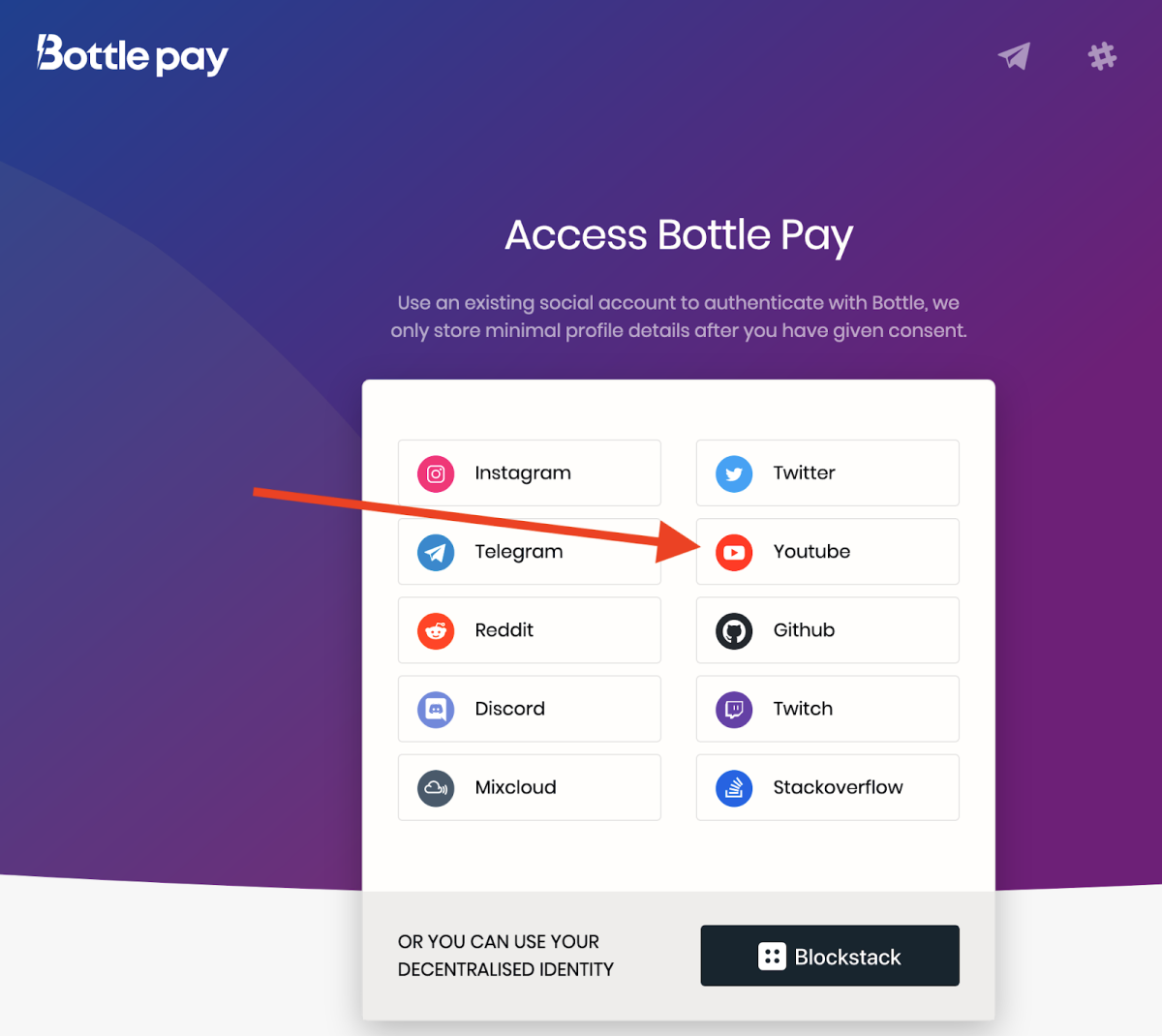
Bottle Pay has a built-in YouTube integration.
2. Onboarding the Lightning Network With Bottle Pay
After selecting the YouTube button on the Bottle Pay homepage, you will be prompted to log in with your account. This step effectively redirects you to the Google authentication screen where you have to type in your details. Don’t worry, Bottle Pay won’t save your password and this step is only necessary in order to build a bridge between it and your YouTube account. The only permissions that you will have to grant to Bottle Pay include viewing your videos and playlists, and viewing your YouTube activity — nothing that any visitor to your channel won’t already find.
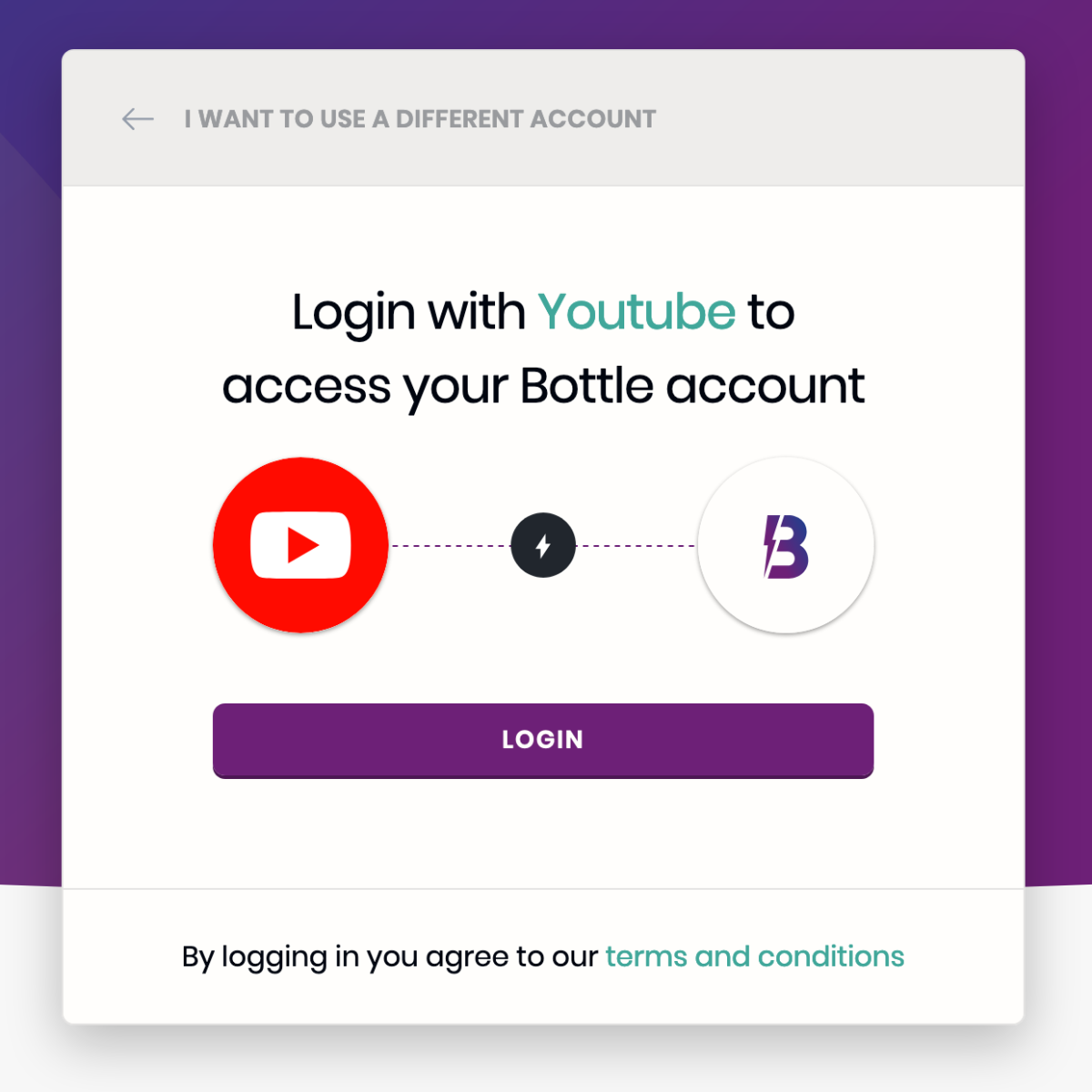
Connect to Bottle Pay with your YouTube account and start accepting bitcoin fractions within seconds.
Once you’ve submitted your credentials, you will be greeted by a message which informs you that you’ve received a generous welcome gift of 1,000 satoshis (0.00001 BTC). Yay, 100,000 more of these and you will have accumulated a full bitcoin!
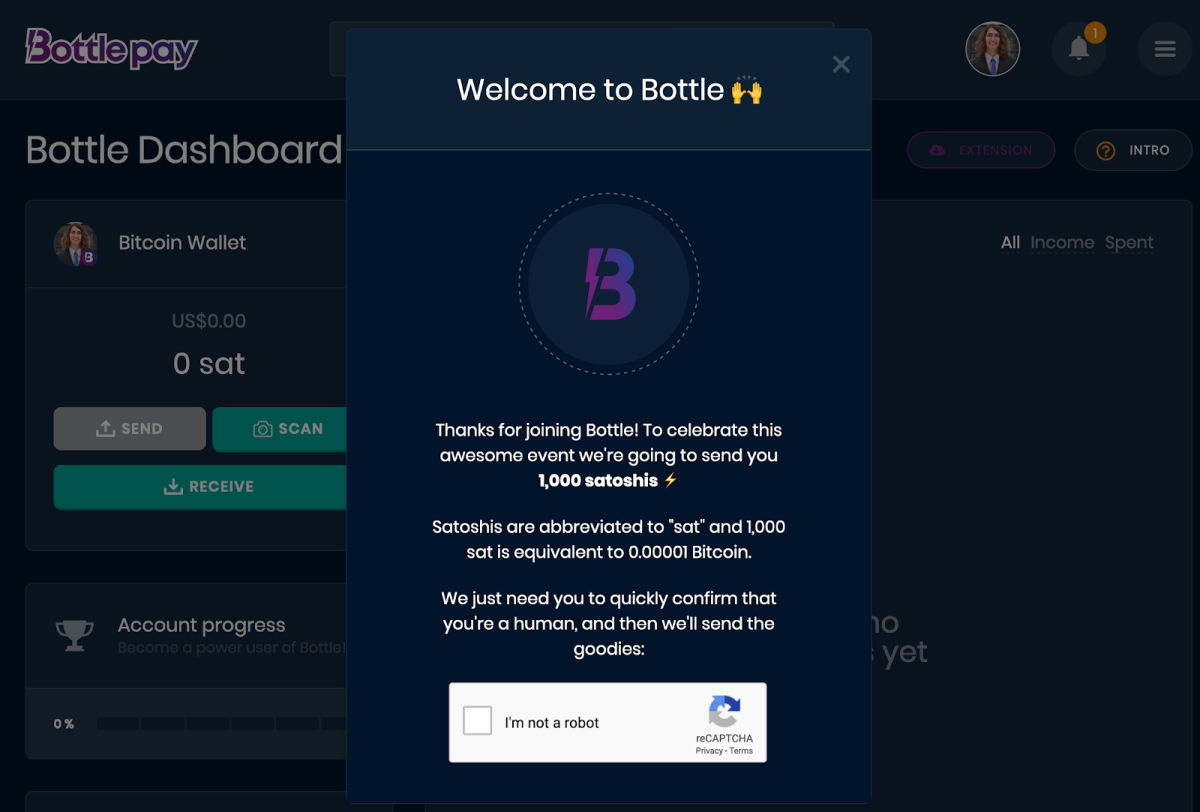
Only 100,000x more to go!
After receiving your sats, it’s time to understand how Bottle Pay works and tell your viewers/subscribers about it. On the left side of the interface, you will see options to send and receive payments, and the center of the screen reveals a ledger where all of your transactions are shown.
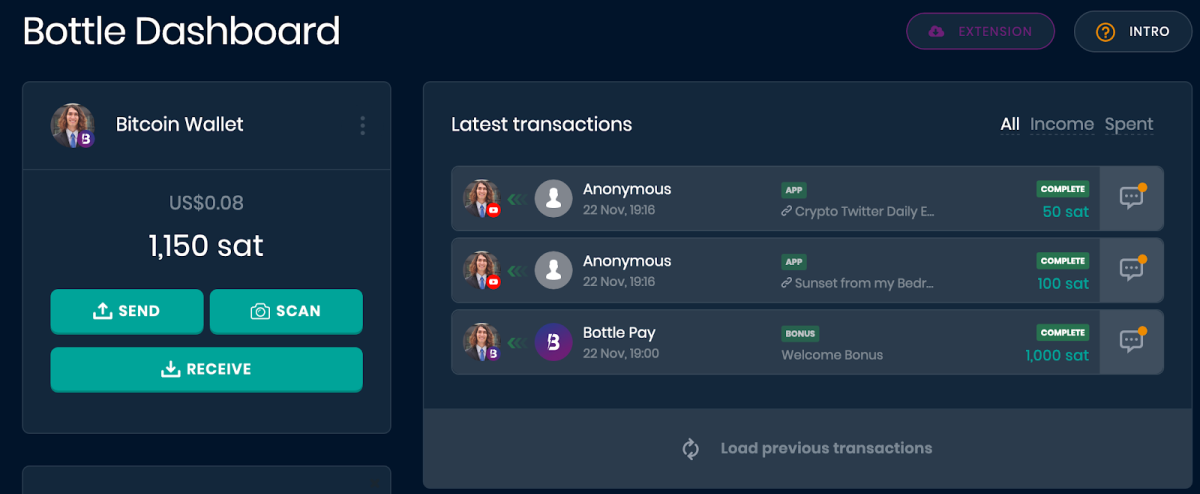
The Bottle Pay dashboard shows you all of the latest transactions and features buttons to send and receive bitcoin on the Lightning Network.
Sending satoshis requires you to paste an address or scan a QR code, while receiving them generates an invoice for which you must input the amount. It’s nothing complicated, really. You will soon get used to it and it will become second nature.
3. Tell Your Subscribers About Bottle Pay and Ask Them to Install the Browser Plug-In
The next step that you should take involves promoting your Bottle Pay page. Tell your subscribers to also sign up (they will also receive the 1,000 satoshis welcome reward) and take the extra step of installing the browser plugin. It’s essential to inform them about this plug-in because it adds a quick payment button to every YouTube video they watch. It’s available on Firefox, Chrome and Brave, which happen to be some of the most popular internet browsers.
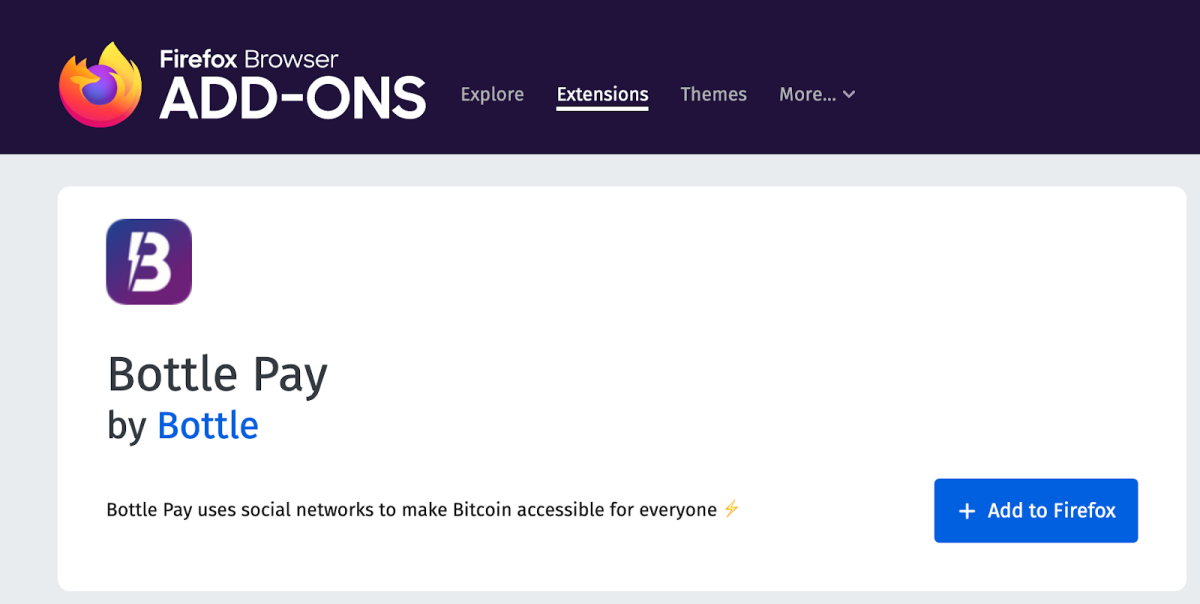
The Bottle Pay plug-in is available for Firefox, Brave and Chrome.
The setup process is very straightforward, and anyone who has ever installed a plug-in like Adblock Plus will be able to complete it. It’s a simple point-and-click experience which grants access to yet another powerful tool.
Once your subscribers are running the Bottle Pay plug-in, they will be able to send tips and small payments directly in the YouTube video interface. It’s great for you because you get to see which video gets the most satoshis (the kind of analysis that you can’t do with other traditional content monetization tools, such as Patreon), and it’s convenient for your subscribers.
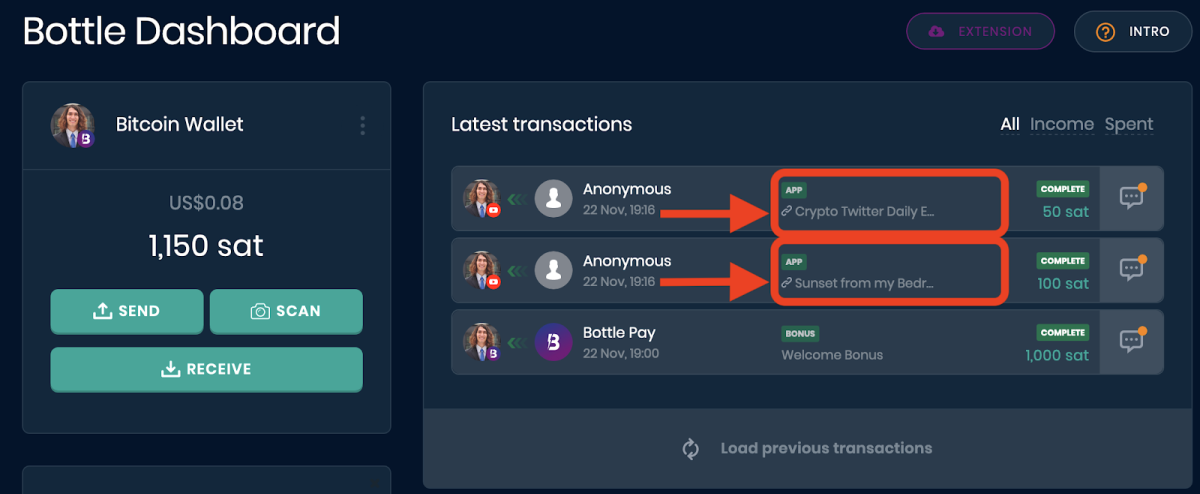
Bottle Pay shows you for which video you have received the payment/donation. This is useful for your statistics.
Alternatively, your subscribers can look you up by typing your YouTube channel’s name in the Bottle Pay search box. It’s also a convenient way of tipping, but your stats will not be as complete if the satoshis you receive are not linked to a video.

Your fans can search for your videos directly in Bottle Pay, but you’re better off integrating the service directly into your content.
Also, it’s not as convenient and it’s less likely that subscribers will open an extra window to send you a tip when they like your content — but a button that’s conveniently placed under the “Like” and “Subscribe” bar gets the job done.
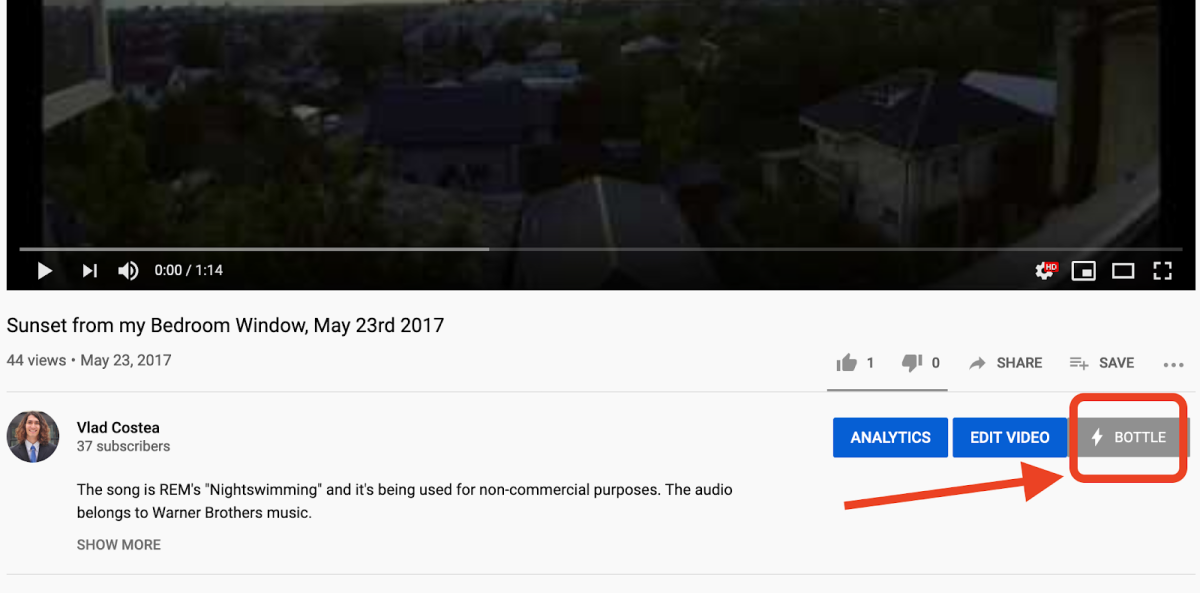
A Bottle Pay tip button directly under your videos gives you the best chance of monetizing your content directly with bitcoin.
4. Ask Your Fans to Refill Their Bottle Accounts by Purchasing BTC
In order for your subscribers to be able to help you monetize your content via Bottle Pay, they need some satoshis. Thankfully, upon signing up to Bottle Pay, they will receive 1,000 satoshis. But after this step, they must find a way of refilling their wallets. (This is assuming that your fans are not already stacking sats and/or HODLing bitcoin.)
The quickest and simplest way of buying satoshis on the Lightning Network is to get on Sparkswap. To do so, your subscribers must install an application (which is available on all major operating systems), and from there they have all of the tools necessary to buy some bitcoin fractions with their credit cards.
After purchasing the satoshis via Sparkswap, they must be moved to Bottle Pay. For this, you can generate an invoice by pressing the “Receive” button in the Bottle Pay dashboard, and then typing in the amount in satoshis or USD, EUR or a handful of other fiat currencies. After pressing the “Create Invoice” button, click on “Copy Invoice” and paste the generated text in the “Withdraw” section of Sparkswap. The transaction should validate instantly.
Another simple way involves getting on any bitcoin exchange (such as Coinbase, Cash App, Kraken or Gemini). The process of buying satoshis on these exchanges is even more straightforward because they require no installation. However, a more complex registration process has to be undergone in order to fulfill their KYC/AML requirements.
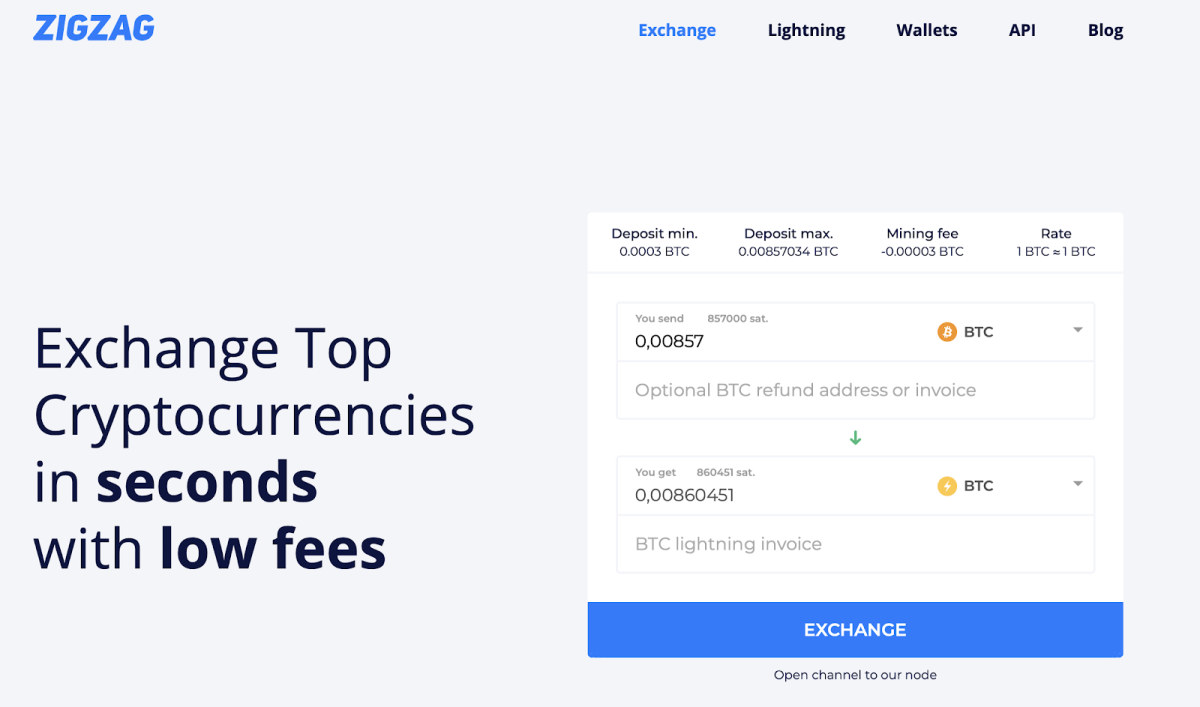
ZigZag is the quickest way of exchanging bitcoin fractions on the base layer for Lightning satoshis. Works the other way around too.
After acquiring some BTC fractions on the exchange, your subscribers must go on ZigZag and select that they’re sending base layer bitcoin (the orange “B” logo) and receiving Lightning satoshis. One single transaction can’t be larger than 857,000 satoshis (0.00857 BTC), but you can repeat the process at any time you want if you still have liquidity in your exchange wallet.
In order to send the payment, you need a BTC base layer refund address (which, in this case, can be taken from Kraken, Gemini, Coinbase, CashApp or whichever exchange you choose), and a Lightning invoice for the exact amount (which you will generate in the Bottle Pay interface).
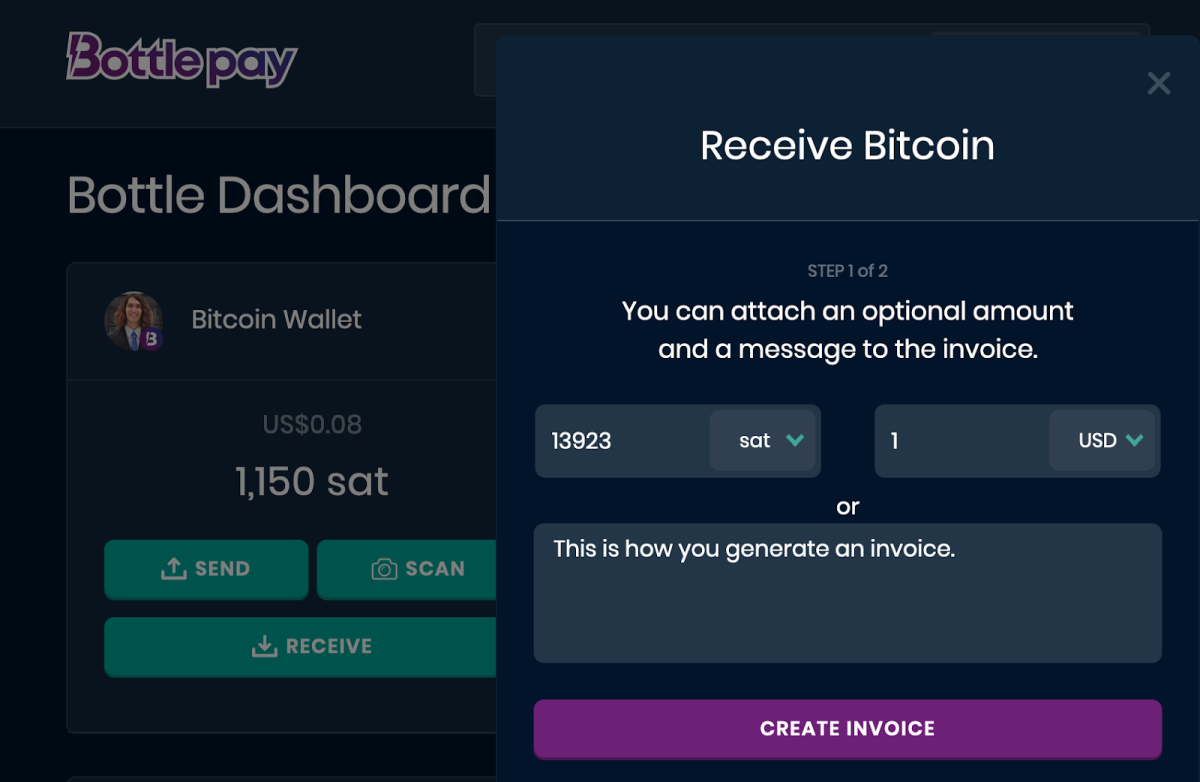
Bottle Pay allows you to easily generate invoices that allow you to receive satoshis.
Once you make the swap in ZigZag, the satoshis will appear in your Bottle Pay wallet. And from this point onward, they can be donated, tipped or paid to any content creator who is signed up to Bottle Pay.
5. Exchange Your Sats for Fiat or Buy Gift Cards on Bitrefill
As a YouTube content creator, you definitely want to be able to use the money that you’re making. In some cases, monetization is a way of simply recovering your investment. But in others, creating videos is a full-time job and the money earned from it is needed to pay rent and buy food.
Either way, the good news is that you can definitely use the bitcoin you receive via Bottle Pay. On one hand, you can sign up to a bitcoin exchange (like Kraken, Gemini, Coinbase or CashApp) and trade the satoshis you’ve earned for dollars, euros or any governmental currencies available.
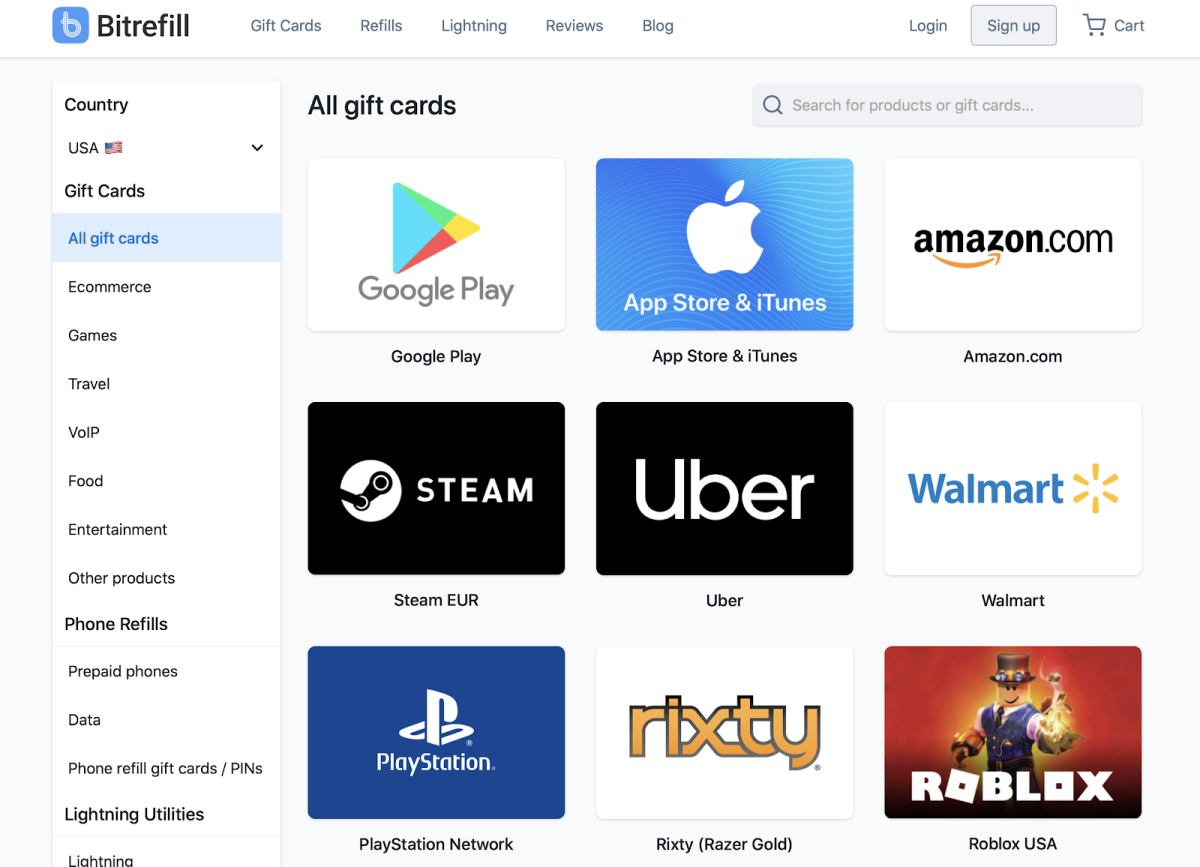
If you would like to spend the satoshis you’ve received for your content, Bitrefill is among the best places.
On the other hand, you can go to Bitrefill and purchase gift cards that you can use on Amazon, Uber, Steam, iTunes, Airbnb, Reddit, PlayStation Network, and lots of other providers of goods and services. For this process, you don’t need to convert your Lightning satoshis, onboard any exchange or sign up with any private data. You just use the “Send” button in your Bottle Pay interface as soon as the invoice gets generated, and you will receive the gift card you select. Welcome to the circular economy, where privacy is always part of the deal.
If you want to avoid extra fees resulting from exchange rates, Bitrefill might be the best way to maximize the purchasing power of the satoshis you’re receiving.
And if you want to further expand the circular economy, then it’d be a good idea to help other YouTube content creators join Bottle Pay and send them their first bitcoin tip. Though traditional options such as Patreon may be more convenient, there is always the risk of being deplatformed and having your money frozen. With bitcoin and the Lightning Network, each transaction is immutable, irreversible and uncensorable.
Until Bottle Pay releases a mobile app to offer portability to the payments, it will be a good idea to also install BlueWallet on your phone. It’s feature-packed, allows you to have direct access to ZigZag and enables payments by simply scanning QR codes. If Bottle Pay is your bank account, then BlueWallet is your efficient spending card.
With these tools in hand, you can take charge of the monetization of your YouTube content without relying on the platform to do it for you.










