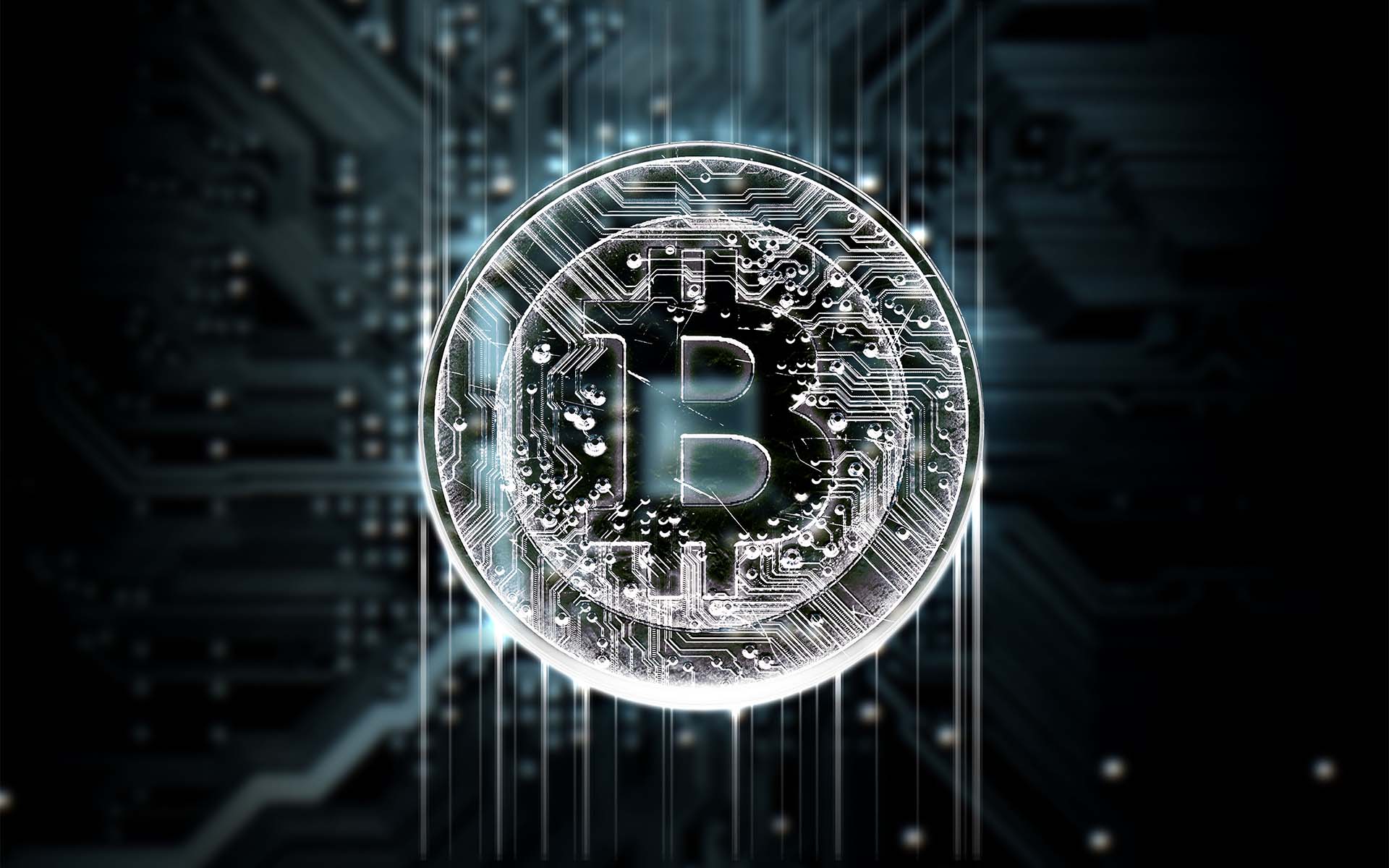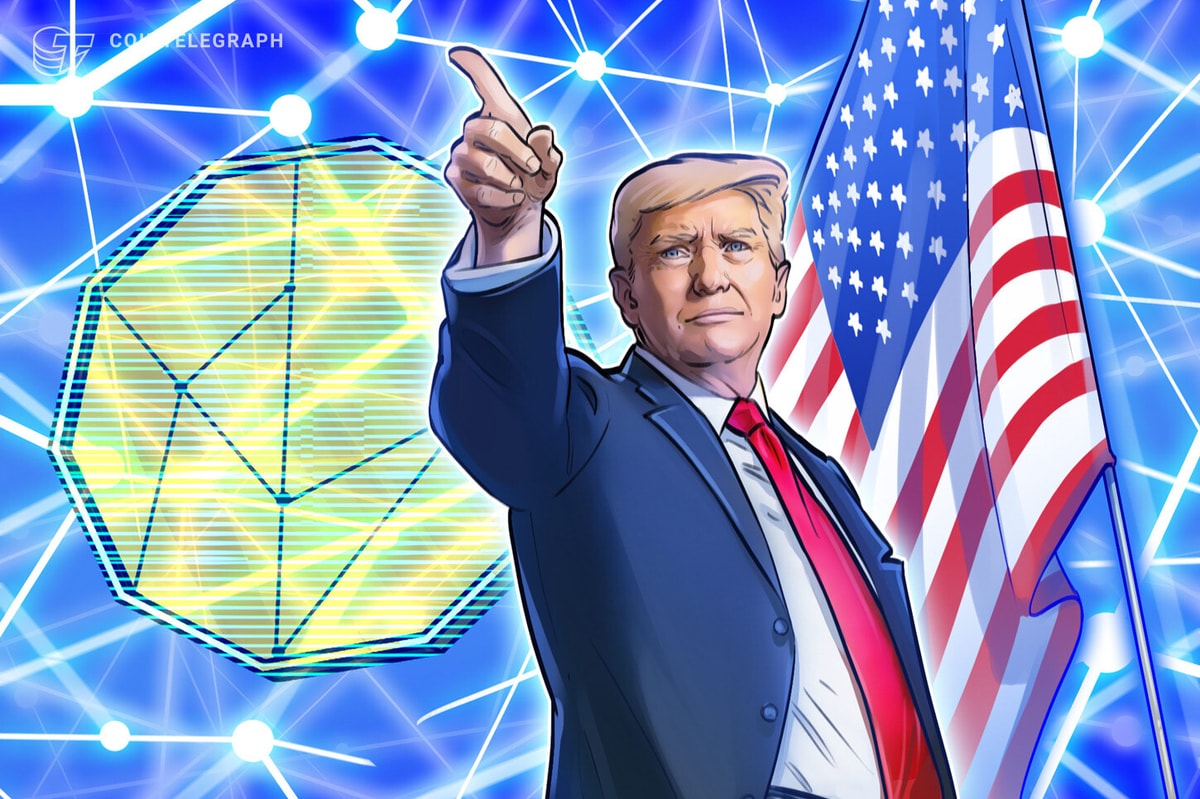One of the biggest issues emerging in the Bitcoin space over the last few months is the monstrous transaction fees that users have to pay in order to transfer funds from one address to another. This week we’ll show you how to send a Bitcoin transaction for less than ten cents.
As Bitcoin rises up above $5000 for the second time, Bitcoin fees for a single transaction have gone up as high as $10. Therefore, new cryptocurrencies like Litecoin and Dash have taken over as the standard for micropayments – transactions can be sent for as little as a few cents. While it is true that Bitcoin fees will always be higher than that of altcoins owing to higher demand and smaller block sizes, with a small bit of research you can cut that down tremendously – possibly to similar levels as that of other cryptocurrencies.
Finding Ideal Transaction Fees
The best way to strike a compromise between low transaction fees and decent confirmation times is to use an online tool you can find here. The page shows different Bitcoin fees with the approximate confirmation time of the transaction. Please note that by default, the fees are shown in Satoshis/byte, where 1 Satoshi is 0.00000001 BTC.
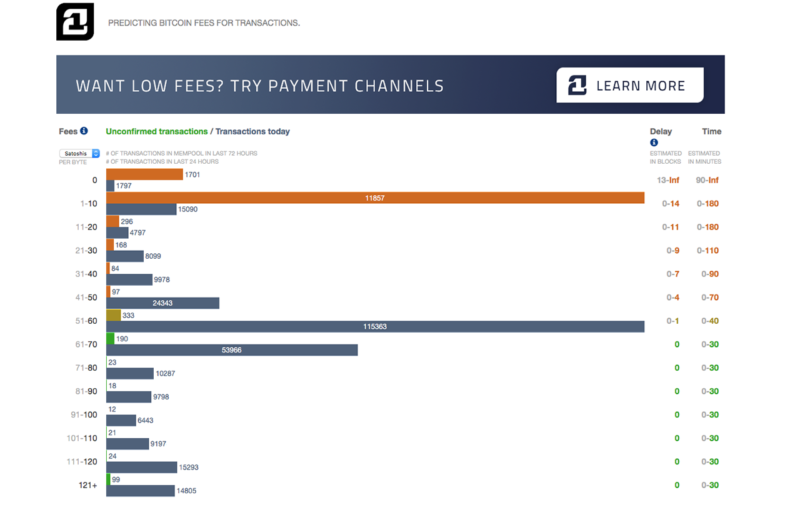
Now, have a look at the chart and look at the “time column” on the right. This shows the approximate time that your transaction will take to receive 6 confirmations, which is usually how many are needed to mark your transaction as final or confirmed. In the picture above, for example, most people would consider a confirmation period of 3 hours perfectly okay, which correlates to 1-10 satoshis/byte in fees. If you do require a faster time, you can make your choice according to the chart.
Calculating Transaction Fees
Note: This guide explicitly gives instructions for Electrum users as it is one of the most popular Bitcoin clients. The same steps can be applied to other wallets, provided that they offer the ability to use custom network fees.
Open Electrum and fill in your transaction as you normally would. Preview your transaction, but do not broadcast it. You will find the size of your transaction in bytes on the preview page.

Now convert the satoshi value you found in the previous step to BTC using this calculator. Multiply the Bitcoin value by your transaction size to arrive at your final transaction fees. Fill in this amount as your fees amount. You’re done!
Summing It All Up
As you have seen, just 5 minutes of research can cut down your transaction overheads to such an extent that paying $5 for coffee in Bitcoin doesn’t really seem like a far-fetched idea. Most clients wouldn’t worry about a 3-4 hour confirmation time, and 99% of the time you’ll have your first confirmation within a few minutes. And once you have a 1 confirmation, it’s almost completely certain that your transaction will receive another 5 without any issues. Enjoy!
How low are you able to bring down your Bitcoin transaction fees using this method? Let us know in the comments below.
Images courtesy of BitcocinFees21.co, Electrum