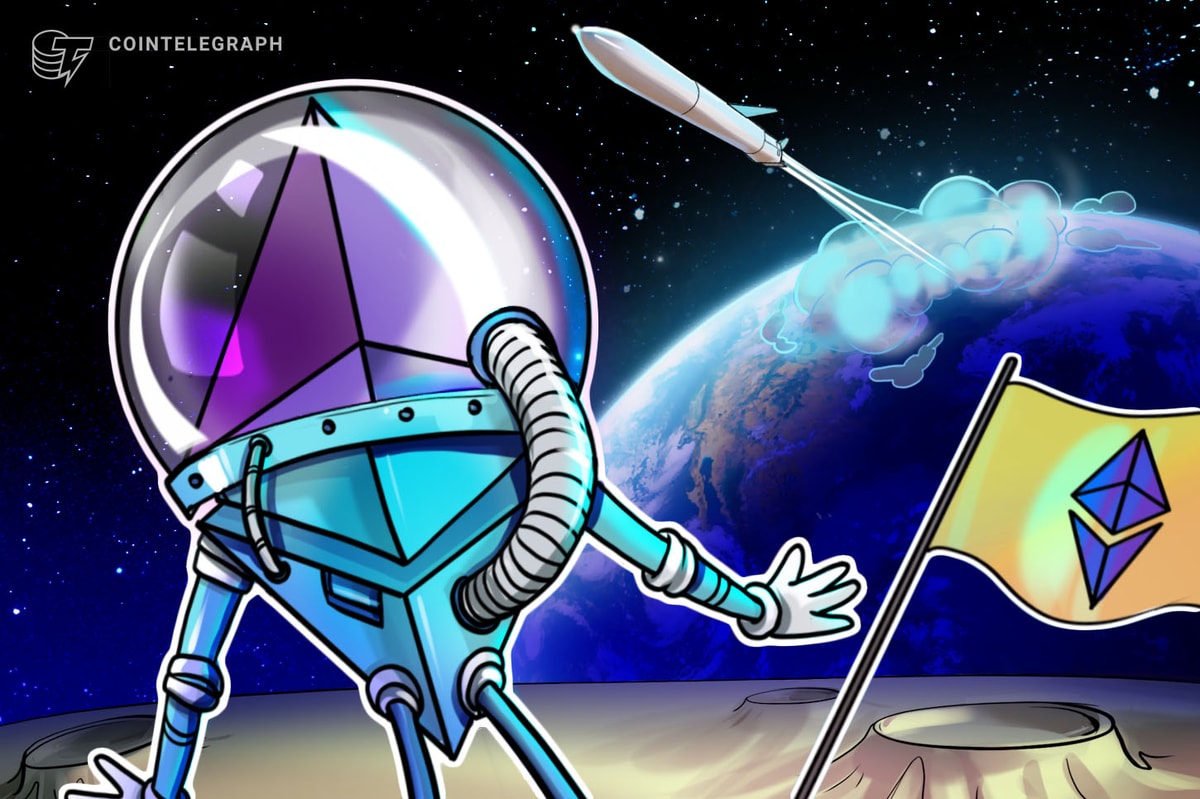A blockchain, in its essence, provides a digital record of transactions. At present, this most often pertains to transaction records for cryptocurrencies like Bitcoin (BTC). The database of records, called blocks, is often touted for its transparency and immutability. But what do these features really mean? If you want to analyze a blockchain transaction, you first need to know how to use a block explorer.
What is a block explorer?
A block explorer is a crucial instrument in the toolbox of a cryptocurrency and blockchain user. Similar to web browsers that allow users to surf web pages, blockchain or block explorers enable users to navigate a blockchain.
Sometimes referred to as the “Google of crypto and blockchain” in the crypto community, a block explorer lets users extract important data about crypto transactions such as addresses and fees.
A block explorer is a web application, usually available online via a web browser, that provides various data from a specific blockchain.
Each blockchain comes with its own block explorers
There are a lot of block explorers out there, as each cryptocurrency or blockchain has its own. This means that you cannot track Ether (ETH) transactions with a Bitcoin block explorer.
Some popular cryptocurrencies like Bitcoin and Ether also have a wide number of block explorer offerings. For example, there are dozens of Bitcoin explorers, with some of the most popular including Blockchain.com, Blockchair, BlockCypher and Tokenview. Similarly, there are a bunch of Ethereum explorers including Etherscan and Ethplorer.
In order to find a block explorer for a certain cryptocurrency, Google “block explorer” and a certain crypto, or simply check for the “explorers” section for the desired crypto on a major website like CoinMarketCap or CoinGecko.
It’s worth noting that there are private and public blockchain explorers, based on the type of blockchain used. In public or permissionless blockchains like Bitcoin or Ethereum, anyone can read and write on the ledger. But on a private or permissioned blockchain, only selected entities can read and write on the ledger.
What can you do with a block explorer?
There are a zillion things you can do with block explorer, including tracking information about recently mined blocks, transaction history, network capacity, as well as finding the first block on a certain blockchain, or the so-called genesis block.
It’s always easier when there is a concrete reason you would be using a block explorer, so let’s look at a couple of simple examples of how a block explorer can be used.
1. Use a block explorer to track where your crypto comes from
Transaction history is probably one of the most exciting opportunities unlocked by block explorers. While traditional payment services only allow users to track their own transactions, a public blockchain enables users to track virtually any wallet.
To investigate your Bitcoin address, just copy and paste your BTC address into a search bar on a block explorer like Blockchain.com. Then you will get to a page containing all the information associated with your Bitcoin address, including a total number of incoming and outcoming transactions, total BTC received and sent, as well as a final balance in dollars.

Scroll down to check for a log of all transactions associated with your BTC address and you will get more information about each transaction, including a transaction ID or hash, amount, as well as the sender and the recipient. Click on the sender’s address to learn more info about an address where your crypto came from.

Track the status of your transaction
A block explorer can be used to check the status of pending and completed transactions, indicating the number of network confirmations. Confirmation means that the transaction has been processed by the network and is highly unlikely to be reversed.
In order to check your transaction status, simply type the transaction ID in the search field and see how many transactions there are.
Each cryptocurrency has its own number of required confirmations to complete a transaction, which may vary. For example, major U.S. crypto exchange Coinbase requires a minimum of three confirmations to complete a BTC transaction, and at least 35 confirmations to complete an ETH transaction.
Using block explorers, you can also see the number of unconfirmed transactions on any blockchain by checking the “unconfirmed transactions” section on Blockchain.com’s explorer, or “pending transactions” section on Etherscan.

Check how much Bitcoin is now in circulation
Block explorers provide all necessary data about not only transactions and addresses, but also about the status of a certain blockchain in general. As such, block explorers also include some useful charts related to network difficulty, mempool size, average block size, as well as total cryptocurrency in circulation.
To check how much Bitcoin is now in circulation, check the “Total Circulating Bitcoin” chart on Blockchain.com. At publishing time, there is 18.556 million Bitcoin in circulation or about 88% of the total 21 million Bitcoin that will ever be mined.
Track average transaction fees on your crypto
BTC and ETH network fees are not capped, and may become expensive due to increased network congestion. For example, Bitcoin transaction fees spiked to as much as $50 back in 2017 when Bitcoin hit its all-time high of $20,000. When you attach too low of a transaction fee to your transaction, the transaction may eventually be returned to the sender.
In order to avoid such situations, always check crypto fee charts using major block explorers. Bitcoin’s average fees in USD are available at Blockchain.com’s section “Fees Per Transaction.”
For Ether fees, check the “Ethereum Gas Tracker” page on Etherscan, and learn how much is required to pay to proceed with an ETH transaction. “Gas” refers to the fee required to successfully conduct a transaction on Ethereum, with gas prices denoted in Gwei — a denomination of ETH that is equal to 0.000000001 ETH.