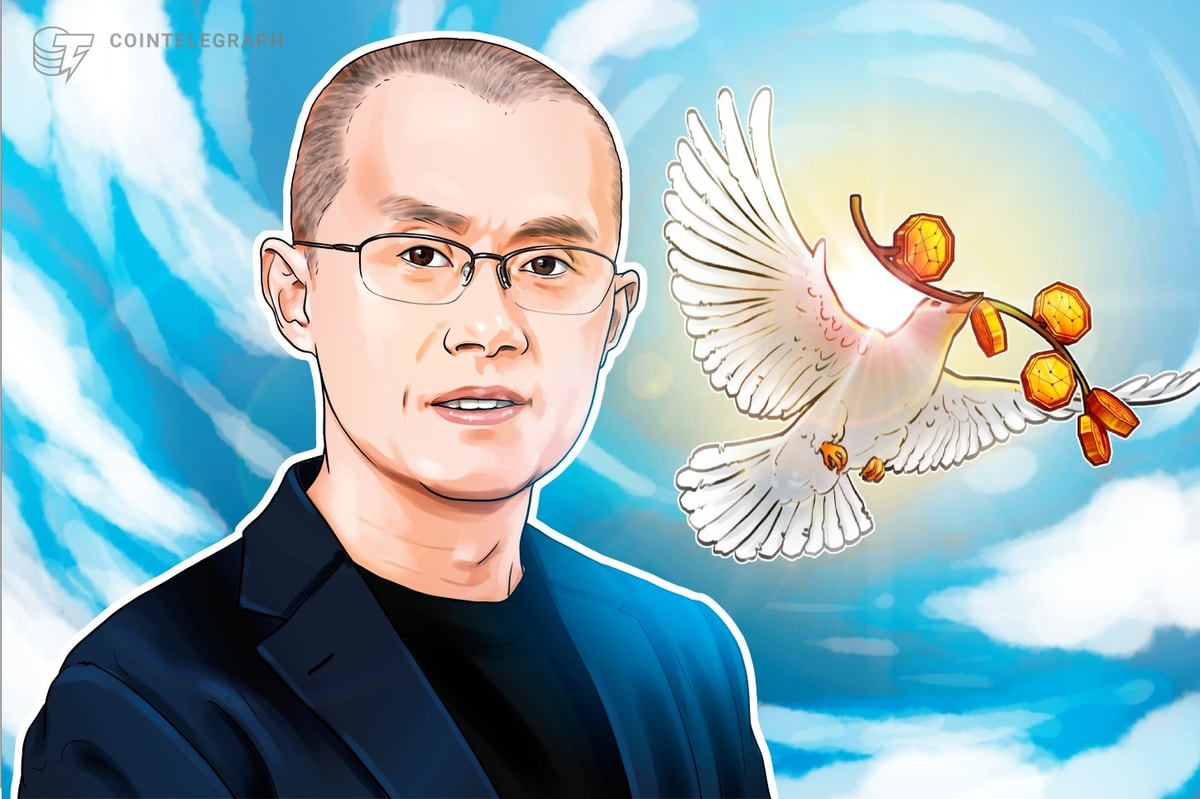Ninki Wallet is the first PGP Bitcoin wallet that allows users to create a payment network, send and receive invoices, and send and receive Bitcoin without having to deal with addresses.
Bitcoin.org recently added it to its desktop and mobile wallet sections, which is a positive sign, as inclusion requires going through an intense review and meeting strong security requirements.
Ninki allows its users to build a chain among friends and clients, which makes its interface feel much like a social media app. Users can create contacts easily in order to make transactions quicker and more friendly. The wallet’s invoicing ability is the first such feature to be seen in a Bitcoin wallet.
Benjamin Smith, co-founder of Ninki, spoke with Cointelegraph from his homebase in Tokyo. He tells us why he believes their wallet is different than others, and gives a description of the many security features Ninki offers.

Cointelegraph: Can you tell us what separates the Ninki Wallet from others?
Benjamin Smith: When we first started out, over 18 months ago now, one of the main design goals for Ninki was to remove the need for people to deal with Bitcoin addresses. We built the system to allow Ninki users to connect with each other and send Bitcoin without having to exchange addresses beforehand. We have implemented this in a way that means zero address reuse and no requirement to trust any central party or service.
As a result, the experience of sending bitcoin is much more user friendly and has much less friction. Adding users to your network is very easy from the mobile apps too.
CT: Your company name — what does it mean?
BS: We are based in Japan. Ninki means "popular" in Japanese.
“One of the main design goals for Ninki was to remove the need for people to deal with Bitcoin addresses.”
CT: How secure is the wallet?
BS: Ninki Wallet is very secure. We use multisignature throughout in a 2-of-3 configuration. The user holds two keys, one for online signing and the second is kept offline to enable recovery of all funds by the user at any point. Ninki holds the other key on our server and this key is accessed via a two-factor authentication code. This means there is no single point of failure.
Ninki countersigns every transaction so we are able to validate features of the transaction before we sign and broadcast it, including:
- Is the transaction below your self-controlled preset spending limits?
- Does the change address belong to you?
- If you are sending to another Ninki user, does the address belong to them?
This means that when sending to a another Ninki user, it is impossible for address replacing malware to trick you into signing off on a malicious transaction.
CT: How does a user create a payment network?
BS: You build a payment network in Ninki in two ways:
- Add each other on the mobile app by doing a mutual QR code scan.
- Add by username on the desktop app and perform a validation check via email or chat.
Once you are connected, you can send funds to each other with a simple touch and tap (no addresses or QR code scanning required).
 |
CT: Can you explain the invoicing feature?
BS: You can easily create invoices for contacts on your network. These look like standard invoices, with invoice lines, subtotals and totals. They are end-to-end encrypted between you and your contact. The invoices can be paid with a single click. (No amount or address required to enter.) Invoices can even be paid via the mobile apps. Invoices are encrypted and signed so you can verify the authenticity of the invoice
CT: Would your wallet be a good start for someone new to Bitcoin?
BS: I think Ninki is a great user experience, although we are constantly working to improve it. Ninki is very secure and so requires a lot of diligence on the part of the user in terms of backing up keys, choosing a strong password and setting up two-factor authentication. I like to think of Ninki as the wallet you would use once you have passed the beginner stage of crypto. You want strong security, but also usability on desktop and mobile devices.
“The user holds 2 keys — Ninki holds the other key on our server and this key is accessed via a two-factor authentication code. This means there is no single point of failure.”
CT: Ninki recently got added to the mobile section of Bitcoin.org. How does your team feel about this?
BS: Great! It was one of the original goals that we set ourselves. I was very impressed with the exhaustiveness of the review process and am very grateful to the contributors who maintain the site for the community.

CT: What can we expect to see from Ninki in the future?
BS: In terms of features, you will see end-to-end encrypted messaging for the desktop and phone apps. As you might guess from our invoicing feature, we see bitcoin as a powerful tool for business, so will have a host of features geared towards making it easy for businesses to build their own networks and transact with each other directly.
“I think Ninki is a great user experience, although we are constantly working to improve it.”