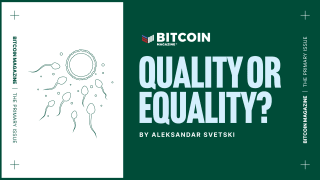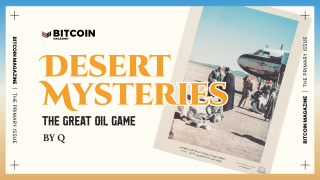Traditional Bitcoin clients are ordinary programs that you download onto your computer. Receiving, verifying and sending transactions is all done from your machine and your computer connects to the Bitcoin network directly.
Advantages include:
- Not reliant on any outside service except for the Bitcoin blockchain itself
- The possibility of much more privacy – your transactions cannot be linked to each other if they use different addresses, and you can use Bitcoin tumblers to anonymize your coins in the same way that using an exchange does. The increased privacy from having your own wallet is not automatic – you have to take steps to ensure it, and perfect anonymity is never guaranteed, but you have the freedom to go as far as you want. Armory and Multibit make it easier to maintain your privacy by having multiple wallets, so transactions going in and out of the two wallets will not mix.
- Your wallet is stored as a convenient wallet.dat file, which you can backup and even put on a file-syncing service like Wuala or Dropbox. The standard Bitcoin client and Armory now have the option of storing the wallet.dat file encrypted (although Multibit still does not), so there is little risk of losing your bitcoins if someone else gets their hands on the file.
- No need to trust the provider (you still need to verify or trust that someone has verified the client software though)
The disadvantages are:
- Requires more effort to manage
- The wallet must download the entire Bitcoin blockchain, which is 1 GB in size and growing. Note that Multibit stores the blockchain without transactions, cutting the storage down to about 20 MB (although the bandwidth used remains the same) but making it difficult to import keys and backup wallets since it needs to go through the entire blockchain on the internet to check which bitcoins are spent and which are unspent.
- You can only use your wallet from one computer. There are two imperfect ways to mitigate this: you can keep your wallet on a file syncing service like Wuala or Dropbox, so you can use you wallet from one of multiple computers that you control, or you can keep your wallet backed up on your phone or USB key, which allows you to carry your wallet around but is somewhat unwieldy as it needs to be constantly backed up and updated, since if you don’t the wallet may try to spend bitcoins that you had already spent earlier, resulting in an error.
The three main options for this type of wallet for the desktop are the standard Bitcoin client, Armory and Multibit, and for mobile phones there is Andreas Schildbach’s Bitcoin Wallet (Android only) and Bitpak (iPhone only, on the standard App Store; $3.99).