
Kevin Cruz wrote about the Hive Wallet team back in March 2014 as they were looking for developers. It seems they’ve not only found developers, but already have released a wallet.
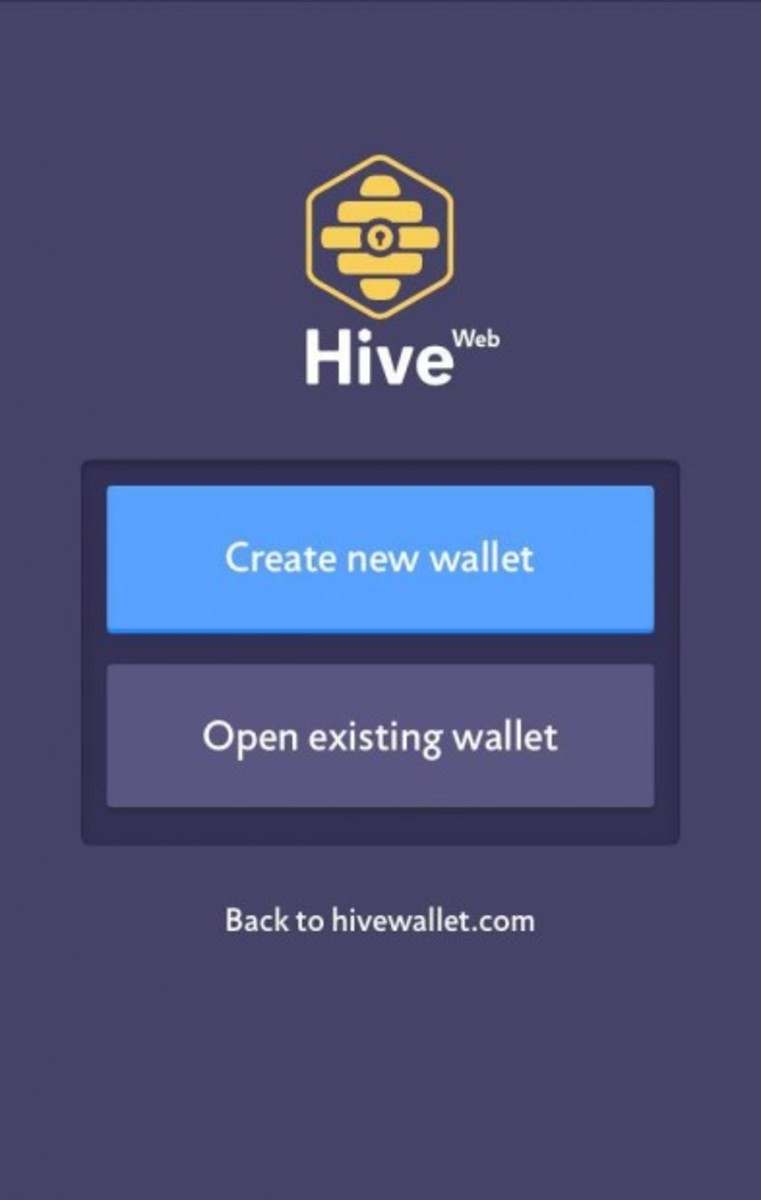
Creating a Wallet
When you first visit Hive’s web wallet url, you can either open an existing wallet or create a new one. Hive creates a new wallet using a twelve word passphrase which is similar to the method used to create a brainwallet. Hive takes the security of their wallets one step further and requires users to assign a pin number to their wallet.
The next page reflects Hive minimalist design aesthetic by providing three cleanly laid out options for wallet users which lets them send and receive bitcoin, and view their transaction history.
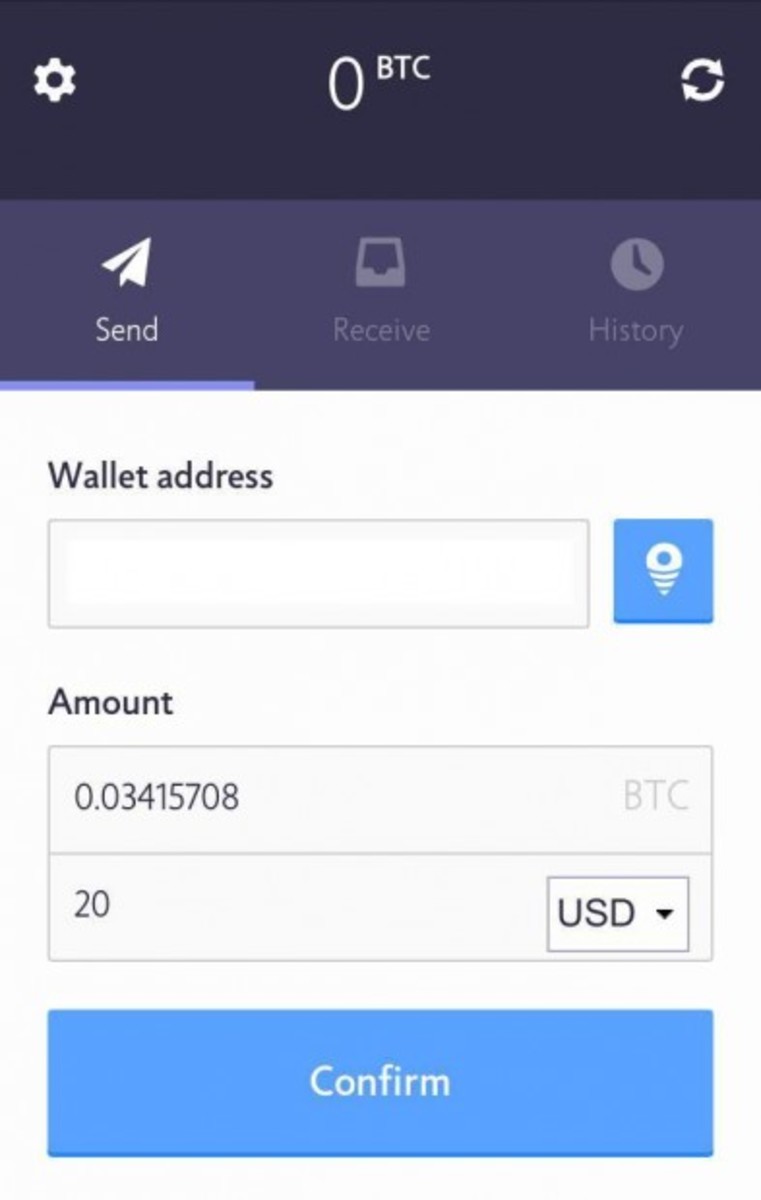
Send Bitcoin
When you click on the send tab you can paste a wallet address and enter an amount of bitcoin to send. Clicking confirm, sends the payment. The blue button to the right of the Bitcoin address field allows users to broadcast their address to nearby hive wallet users who have enabled a feature called waggle, which I’ll discuss in the next section.
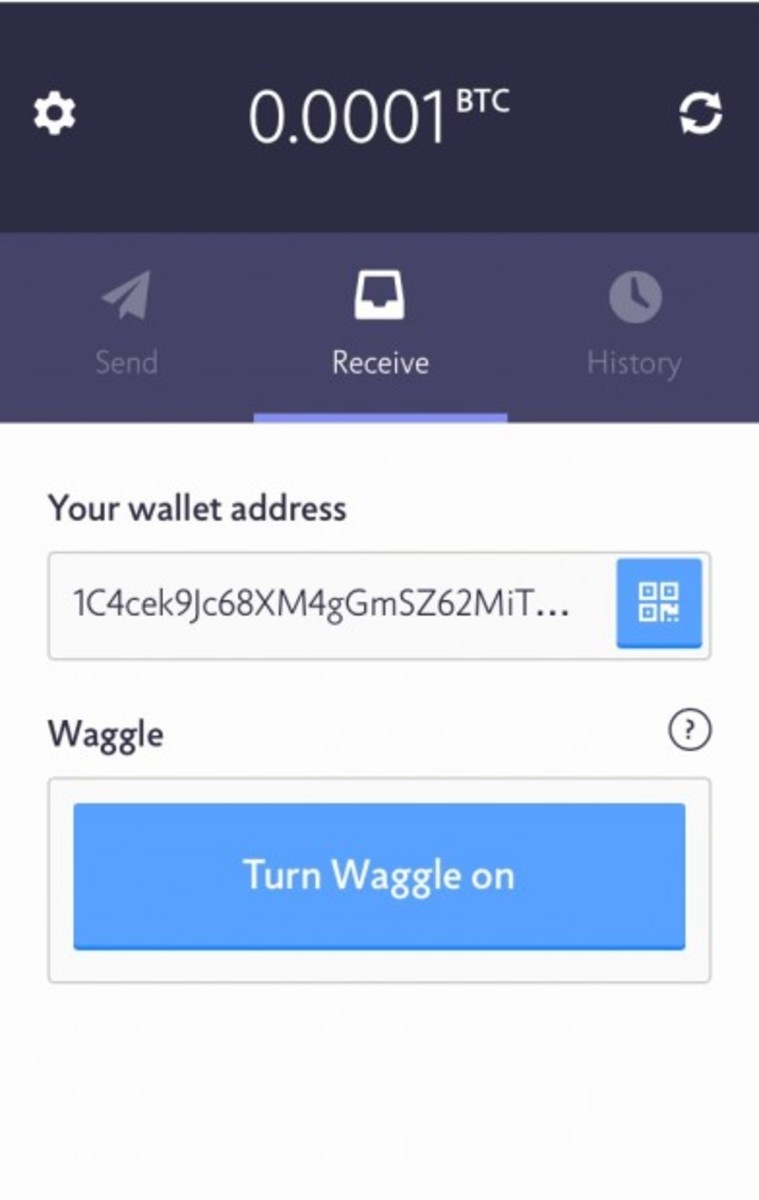
Receive Bitcoin
The middle tab provides users with the tools to receive Bitcoin. There is a text field that displays your Bitcoin address, and a familiar option to display the QR-code that represents your public key.
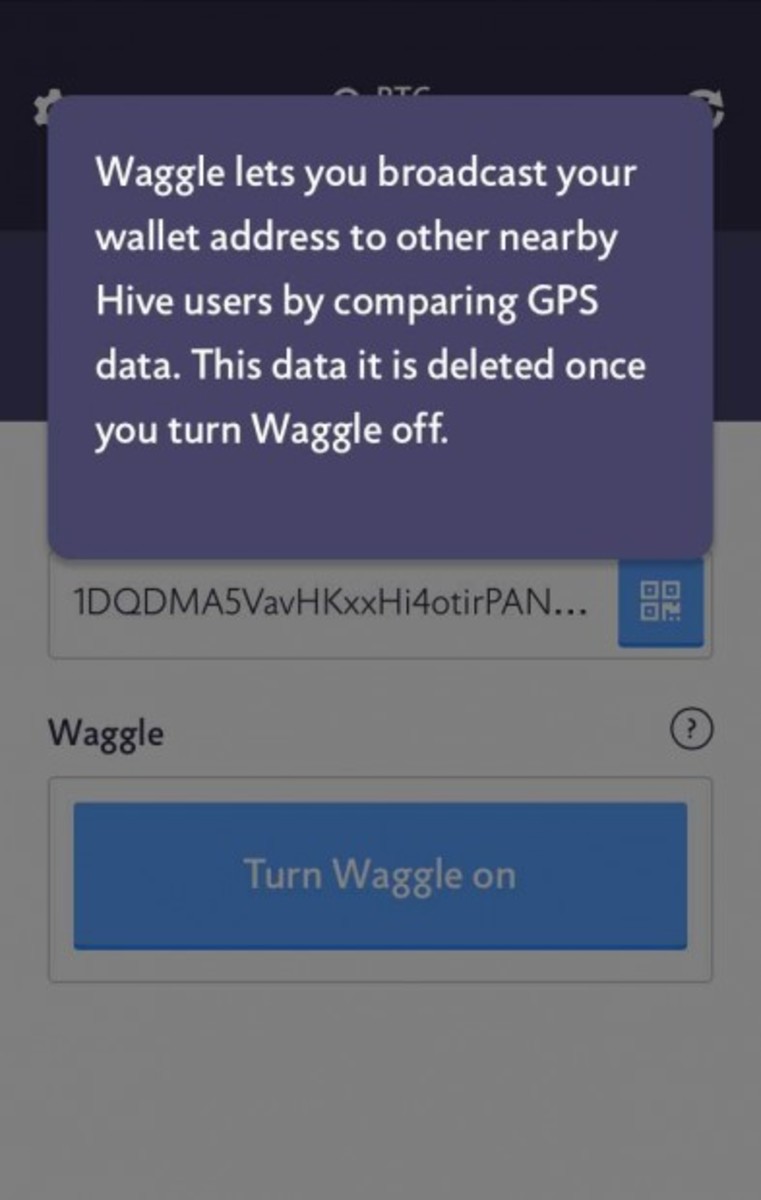
Below this option is a killer feature called waggle that broadcasts your public key to nearby hive wallet users. This does away with having to scan QR-codes and allows for seamless in-person transactions. I can imagine this being used at a meetup where one person can pay for a bill and everyone else can pitch in without having each person on the bill scan a QR code to pay their bill.
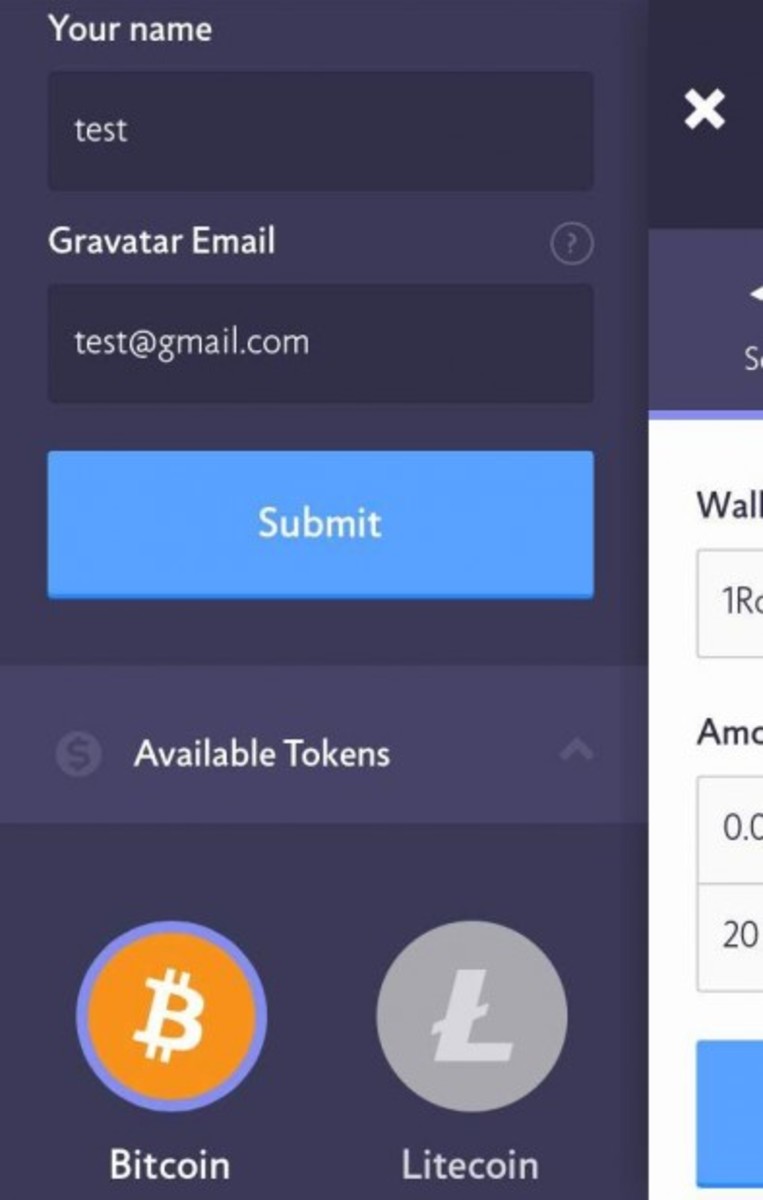
Settings
You can access the wallets settings by clicking on the gear at the top left of the screen. When I tried this wallet I had to click twice. Here you have the opportunity to associate your name with your wallet and add your gravatar email which grabs your profile picture if you have a gravatar account configured. This feature is extremely useful if you want to visually find a specific transaction using a picture of your friend or name in your transaction history.
You also have options to use a Litecoin wallet, logout, or submit a support ticket.
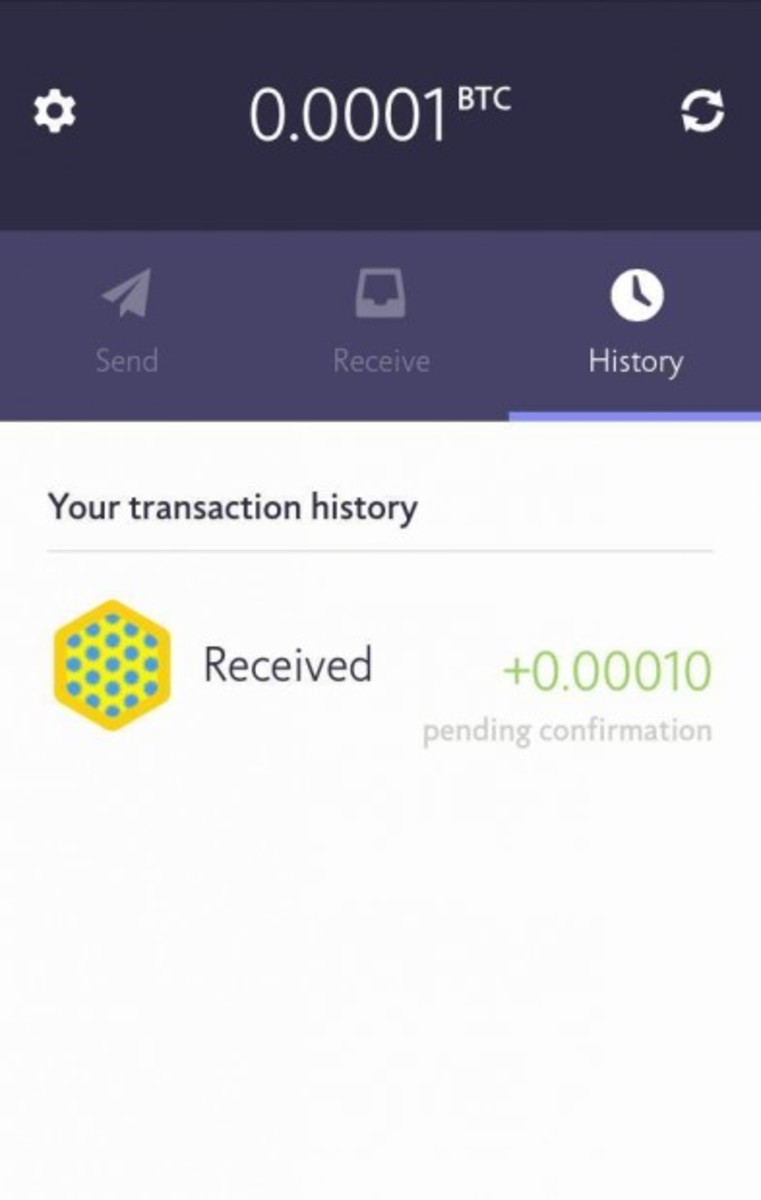
Transaction History
The transaction history lists all the transactions associated with this wallet and includes the gravatar profile picture and name of the person who sent the transaction. This feature lets the transaction lists be more memorable than a list of public keys.
Suggested Improvements
- Clicking refresh on the browser prompts the user to re-enter their pin. There should be a warning here before refreshing the page.
- Clicking on the settings gear sometimes reveals a blank page. Clicking the gear again shows the options I’ve described. These options should be accessible with one click.
- It would also be nice to see a place holders for future wallets before they are fully released along with the wallets that are currently supported.
- The transaction history should be searchable by gravatar name, or public key.
- The transaction history should allow for date and amount filtering.
Questions for Wendell and Wei
Ruben Alexander: What elements of your wallet are open source?
Wendell Davis: 100 of it.
https://github.com/hivewallethttps://github.com/hivewallet/hive-js
If your site goes down, will wallet users lose access to their wallets?
If we go down and they have written down their BIP32 passphrase, they can enter it into any BIP32/BIP39-compatible wallet and have access to their funds again. We do not store private keys.
Will the same passphrase and pin combination work on your hive Mac wallet?
Not yet unfortunately. That will be updated for BIP32/BIP39 support soon, but it has not been [done] yet.
Wei, do you use iBeacon to detect hive wallet public keys? How close should Hive wallet users be when using waggle?
Wei Lu: No we don’t use iBeacon. HTML5 is a blessing and a curse — in this case, being a pure HTML5 wallet means that we don’t get access to iBeacon on mobile devices.Instead we took a rather simple approach by using browser’s geolocation API to gather user’s location info. The wallet then sends the data to server, sever will reply with any other known active waggle users within 1km radius. As soon as user turns off waggle, the wallet instructs the server to erase the location data from memory.QR code scanning is the go-to answer for native wallet apps to answer the question, “How do I pay someone nearby?” Again, as a pure HTML5 wallet, we face the challenge with QR code scanning — the access to camera on mobile devices is limited through the HTML5 getUserMedia API (http://caniuse.com/stream). Even with access to camera, unlike native apps where people can hold and move around until the QR code is recognized, the best a web app can do at the moment is to have user take a picture of the QR code, upload to server for processing, then if the user is lucky, the server finds a valid QR code in the picture, if not, the user will have to take another picture. Overall, it’s a clunky user experience. We want to provide a great user experience with the current set of tools available to us, therefore [we] waggle.
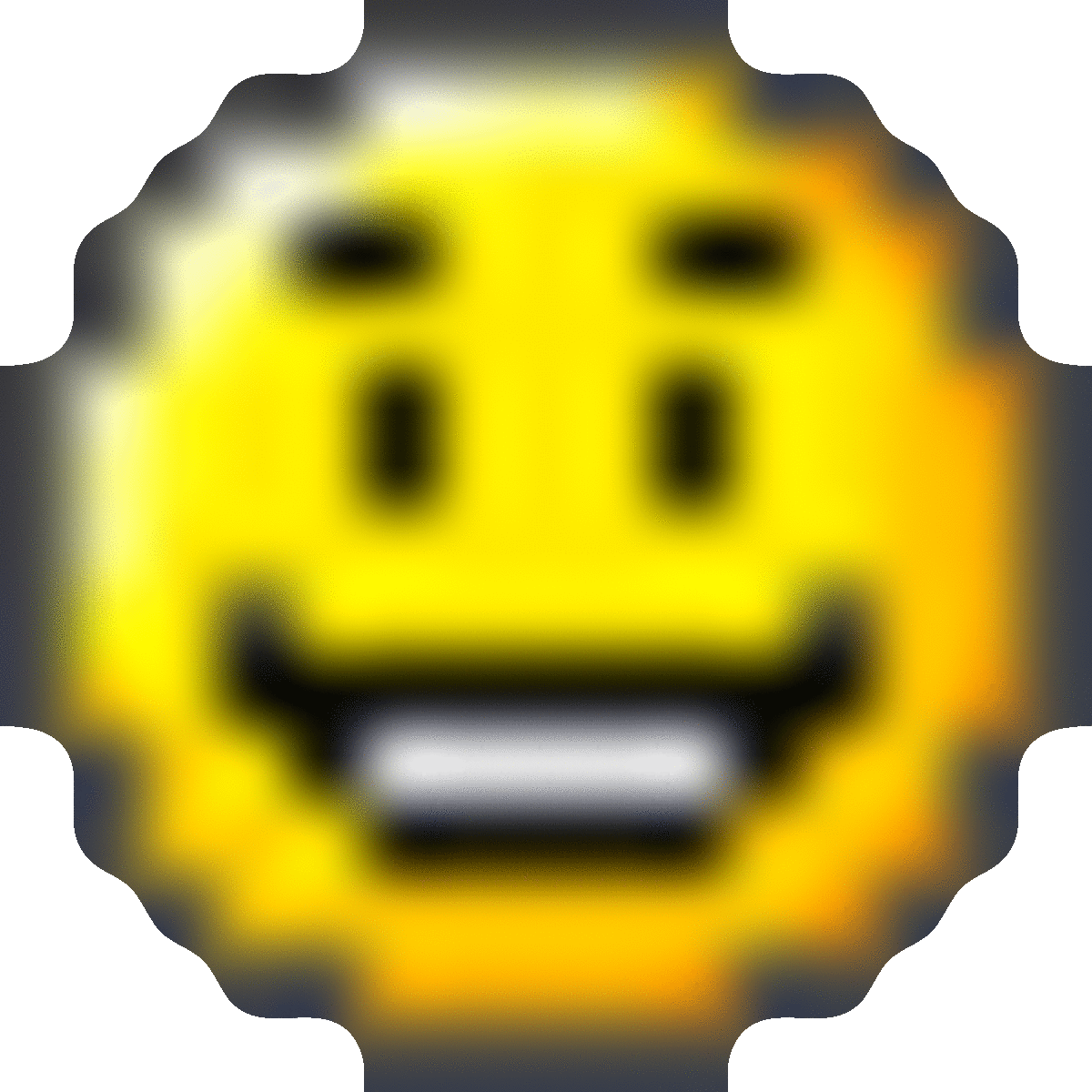
Are there any other cryptocurrencies the Hive wallet will support besides Litecoin and Bitcoin?[In the] short term, Dogecoin is the next one we are looking at supporting. In long term, we want to support as many tokens as possible.
Final Thoughts
I am very happy with this wallet as its minimalist layout and waggle feature make it extremely easy to use. This would be a perfect wallet for first time Bitcoin users or those who enjoy Hive Wallet’s design.










