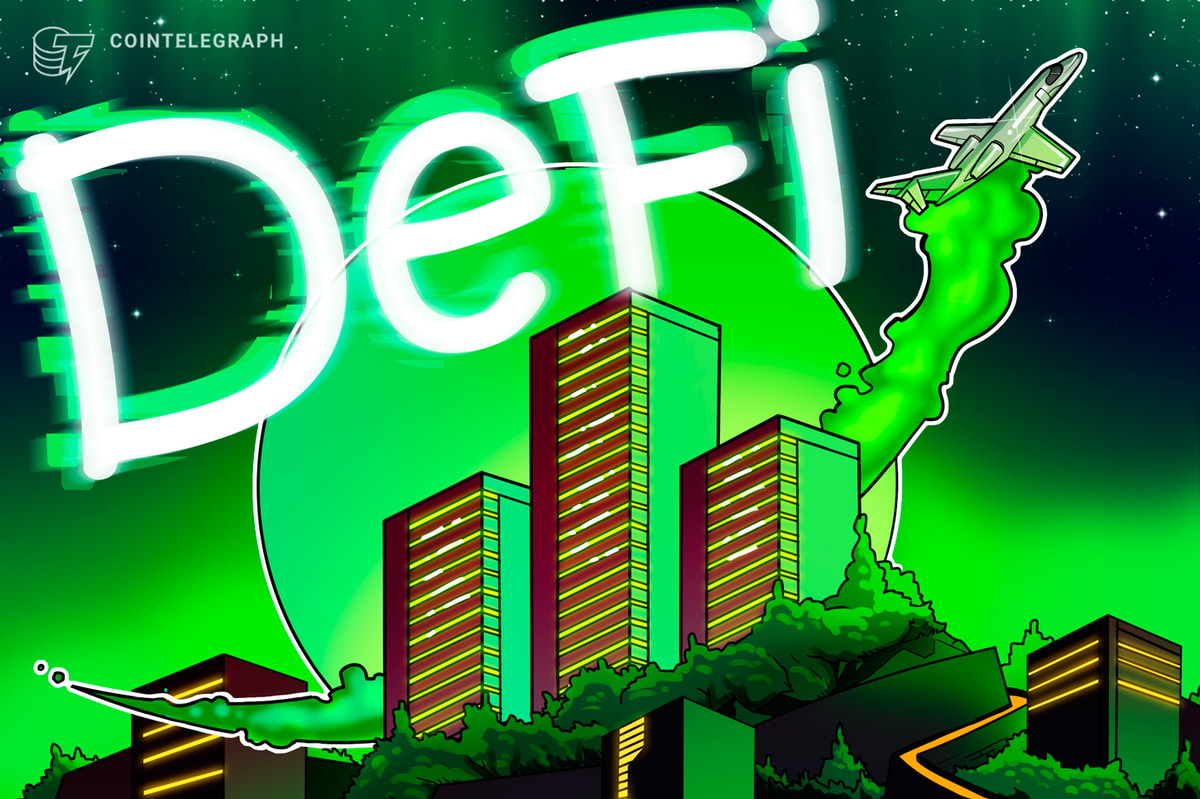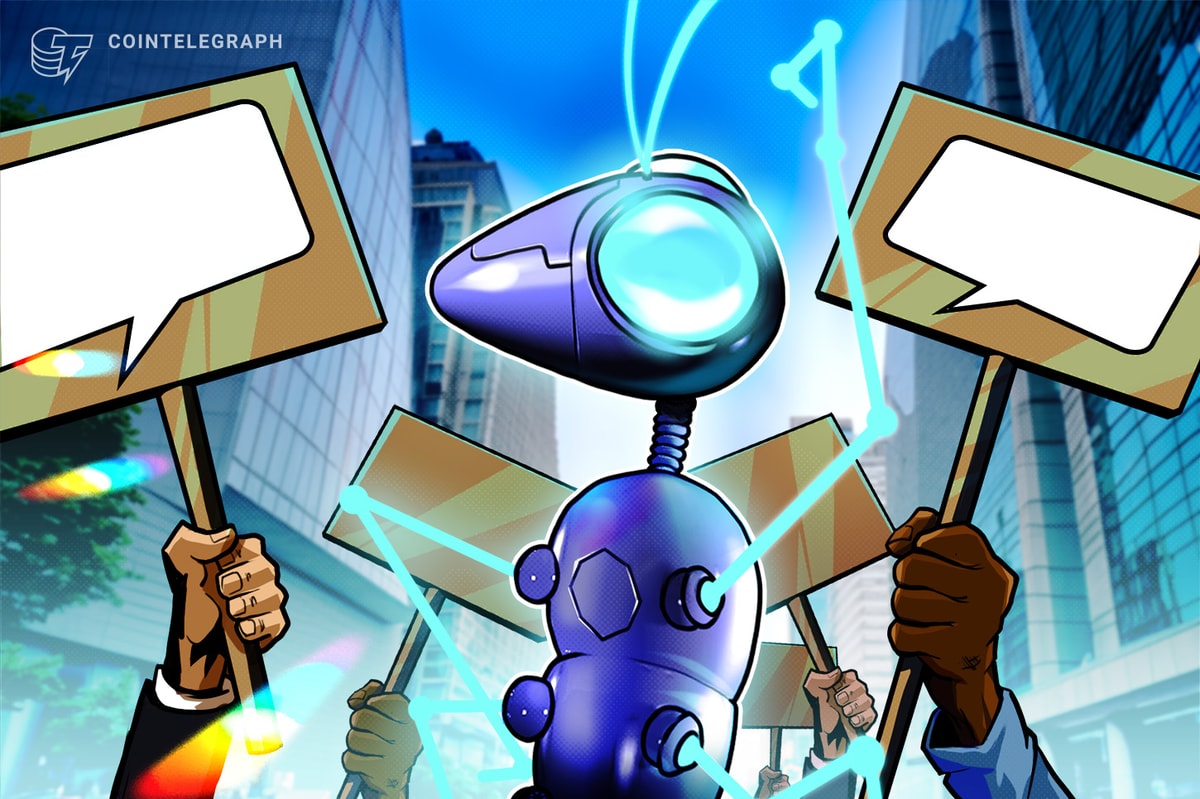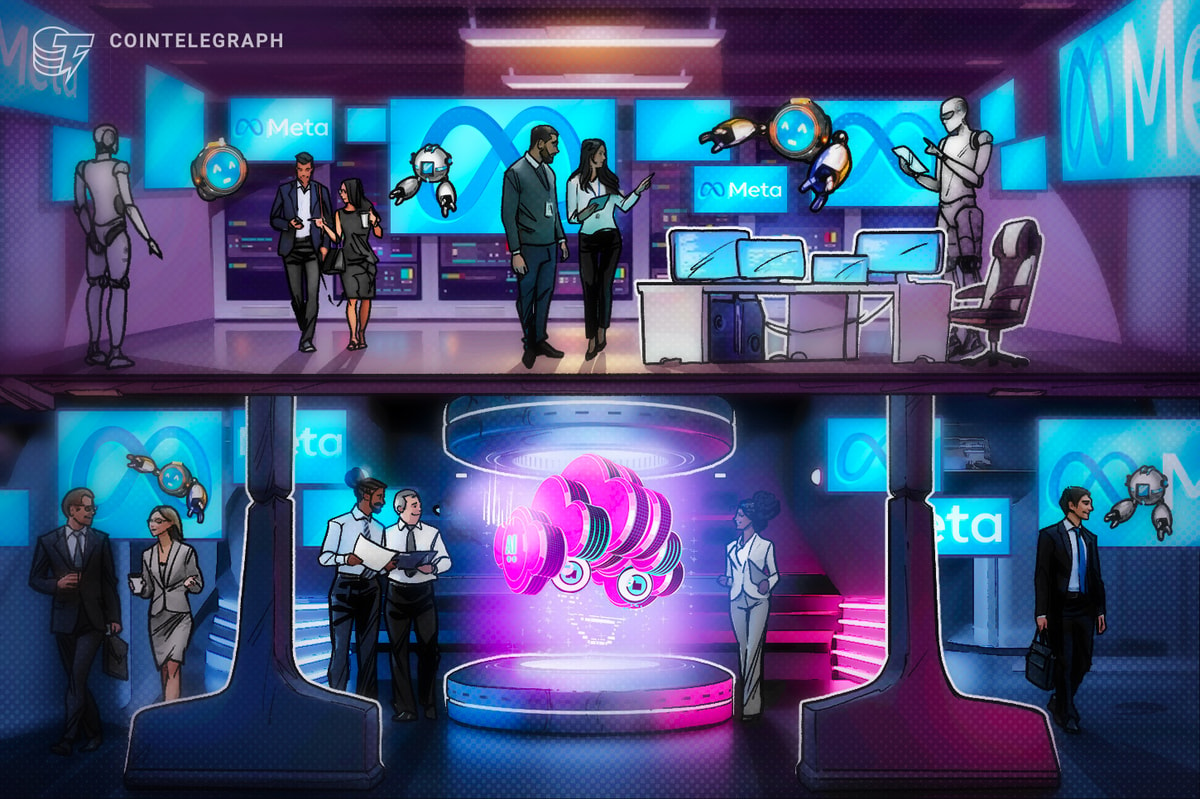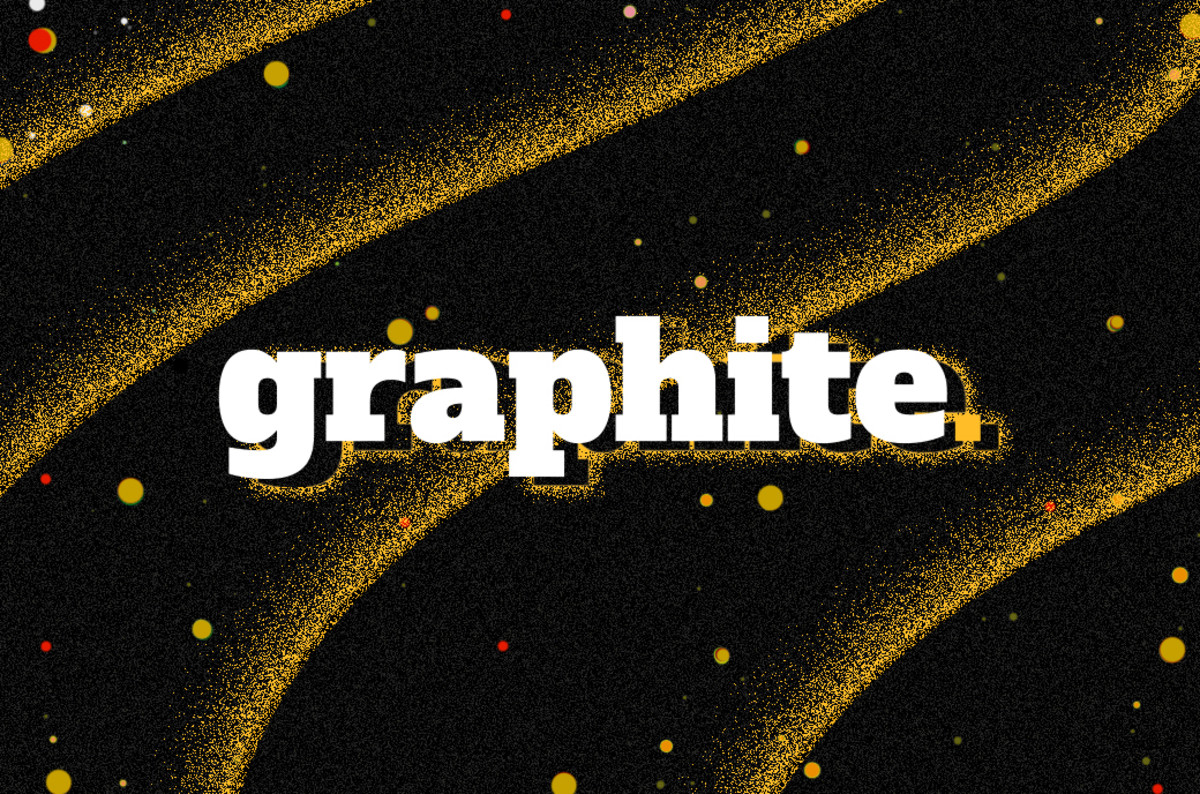
With user-owned encryption keys and a system which keeps away unwanted intruders, Graphite offers more confidentiality than its mainstream rivals.
Big Brother, in its governmental and corporate forms, has been watching us for many years. One of its most aggressive ongoing forms started with the USA PATRIOT Act of October 2001, which laid the foundation for an unprecedented mass surveillance apparatus which extends beyond American borders. Meanwhile, companies like Google and Facebook have built multi-billion dollar business models out of the sale and collection of user data. Under this framework, being watched, located and data mined all across the internet seems to be inescapable.
Thankfully, there is a counter-movement which seeks to use strong cryptography in order to maximize individual privacy and security. As a reaction to the revelations provided by individuals like Edward Snowden and Julian Assange, internet users have become more savvy and inclined to make use of applications that don’t track them and don’t associate their browsing activity with their identity.
Not so long ago, Google seemed to be a ubiquitous behemoth with whom nobody can compete. But in recent years, we’ve seen how DuckDuckGo has taken on the mission to replace “googling” by granting privacy and anonymity, ProtonMail has become a serious contender to Gmail while offering end-to-end encryption, the Tor browser has become just as user-friendly as Chrome and the open-source instant messaging app Signal has become the standard in confidential communication.
And then there is Graphite, a service which tries to take on two of the Orwellian data-mining tools that one can find in Google Suite: Docs and Drive. By offering user-owned encryption keys and a team system which keeps away unwanted intruders, groups of individuals and companies can manage their documents and work on collective projects with more confidentiality.

Graphite attempts to compete with Google Docs by offering encryption features. But will it ever completely replace its mainstream rival?
Since Bitcoin Magazinelast reported on the collaboration between Graphite and Stealthy, the application has undergone more development. Some issues have been polished and the product is now ready to face off with the big, colorful G. What follows in this article is a side-by-side comparison of their features and functionalities.
Graphite vs. Google Docs
First of all, let’s mention the great features that might convince you that Graphite is a worthy Google Docs competitor.
For starters, it’s worth emphasizing the open-source nature of the software. Anybody can download the client from GitHub, audit or make changes to the code and even run it on a self-hosted server, which guarantees more privacy than Google’s cloud storage. This is an advantage in itself that many enterprises should consider leveraging if they care about privacy and confidentiality.
Furthermore, as Graphite lead developer Justin Hunter explained, the feature can also circumvent potential cases of censorship.
“If Graphite were to ever be blocked in a country (meaning access to graphitedocs.com was blocked), users in that country could run Graphite on their computer without having to access graphitedocs.com,” he said. “For real-time collaboration to work in that situation, the users would also need to run the Graphite server locally, which is also open source. It provides a websocket server that enables those real-time connections. While a fork is not necessary to do all of this, a clone of the repositories is.”
Secondly, it’s encrypted with keys that you, the user, control. Therefore, you can make sure that the people who contribute to documents are the one you choose; nobody else who gets the link is able to read the contents. This is useful for journalists who want to protect their sources, NGOs that work with multiple partners but require more privacy and businesses that need to share files and can’t afford to have leaks.
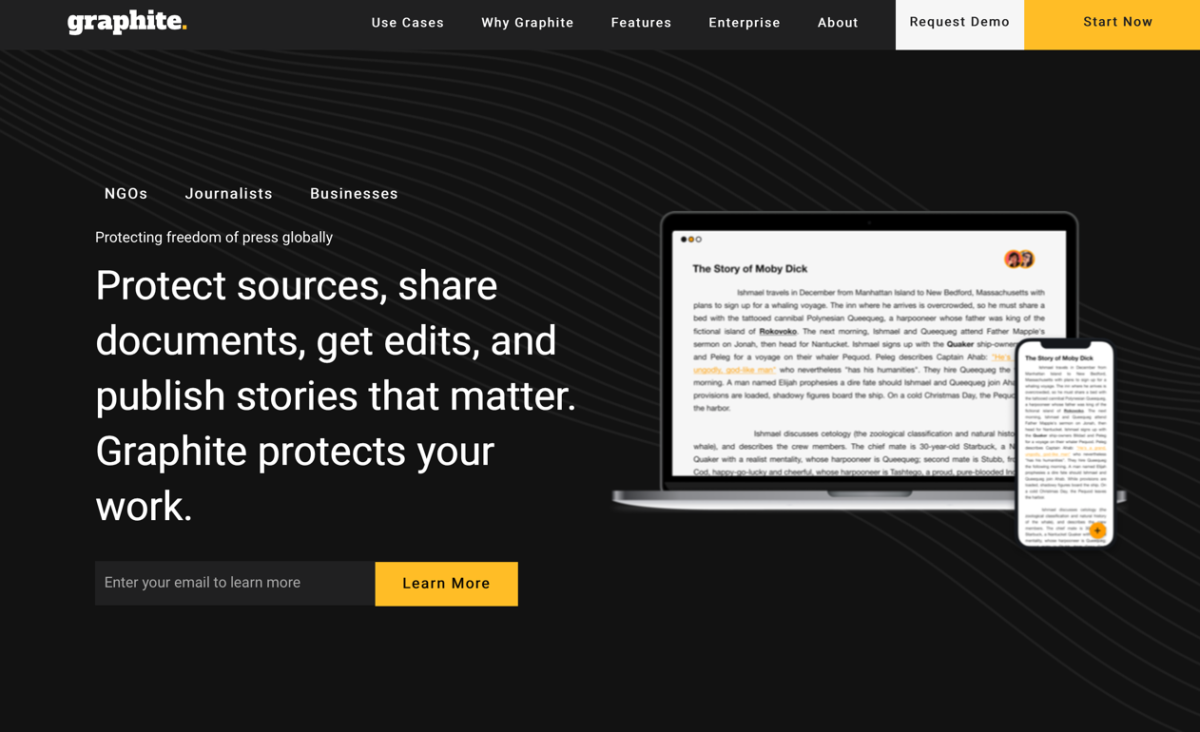
Graphite’s encrypted ecosystem is a strong advantage over Google Docs. However, it still has some limitations.
If you choose convenience over data autonomy by using the online service (as opposed to self-hosting Graphite locally), you may also opt in for some interesting Pro features: You can create forms, share documents and edit them in real time with an entire team that you establish; upload files as large as 25 MB each; and manage teams which automatically receive their own encryption keys.
Graphite vs. Google Drive
The service still isn’t as generous as Google Drive in terms of storage space (which allows you to upload entire gigabytes), but the advanced cryptography and security make up for this temporary limitation, as improvements are coming.
“Graphite's free version is a lightweight version of Google's G-Suite, whereas the Pro version gets a lot closer to the additional tools one would expect from G-Suite,” Hunter said. “With Graphite Pro, you get contacts mapping and property editing of your contact. You get Graphite Forms, which allows you to build forms and embed them on your website or link to them directly. And then you also have the team management capabilities.”
If privacy is more important to you and your work than data transfer volumes, then Graphite is an excellent option. It’s definitely safer to share confidential files with your partners and collaborators. Otherwise, you��re probably not ready to migrate from Google Drive.
“Graphite Pro is currently $19.99 per month to start,” said Hunter. “This offers unlimited users, but only one person can be designated as the point of contact to reach out for any support (this helps with scaling).”
As previously mentioned, this extra paid service enables data storage and advanced team management features. So users must choose if they are going to pay for these services with their fiat or their personal data.
Close ... But No Toolbar
As for the question — “Can it help me replace Google Docs?” — we must look at the actual features of the editor. For this purpose, I’ve conducted a parallel test according to the following methodology: I’ve created new documents in both applications, typed the exact same text and then tried to copy and paste words from one to the other to notice the differences. After that, I started meddling with the buttons and options to see where Graphite still needs improvements.
First of all, let’s scrutinize the work interface, which is the place where you’ll be spending most of the time on your own or with your collaborators.
Graphite looks clean and focused. You don’t have any distraction on the text editor screen, most of the functions are already on the top toolbar and the integration with the rest of the file directory is smooth. All in all, I prefer the aesthetics of Graphite over Google’s more colorful and distracting approach.
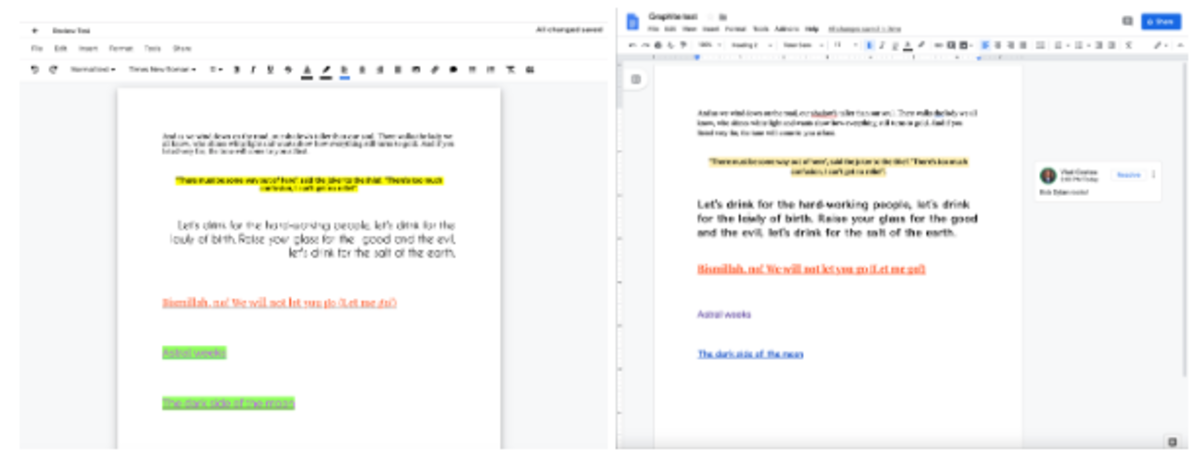
Side by side, Graphite looks more compact and focused. However, it lacks some essential features which make the switch more difficult.
However, that’s pretty much where the advantages of the encrypted solutions end. In my typing and copying test (presented above), I noticed that Google Docs automatically identifies the font of the text that is about to be pasted and retains its original quality.
In comparison, Graphite uses the font that you’re currently using within the document.
Also, when I needed to add a comment in the encrypted solution, it didn’t appear unless I clicked on the chunk of text containing it. Google conveniently places the content on the side, just like a Post-It sticker on a piece of paper. On the other hand, Graphite seems to feature a font that I couldn’t find in the large collection offered by Google: It’s called Caviar Dreams and it’s a clean, sans serif typography tool.
All in all, the typing and pasting experience was somewhat similar, though I wish Graphite had a “View” menu to allow me to zoom in and out on the page, a ruler on the side to measure text and spaces and even the ability to work in full screen. Docs has all of these abilities and so much more.
When you right-click in the Graphite editor interface, you get no proprietary contextual menu and see your browser’s options instead (which means that you can’t remove cells in a table, for instance). If you want to insert any special characters, you notice that there is no button or menu for it and have to rely on the symbols on your keyboard or content you paste from elsewhere. Also, Graphite only allows you to work with 13 fonts (though Hunter says more fonts are coming), and people doing creative work might find this fact somewhat limiting. Formatting options are also fairly bare bones.
Academics conducting scientific research won’t be thrilled to find that there is no feature to include footnotes for references, and you can’t even number the pages in this version of the implementation. Therefore, there are many kinds of official documents that can’t be drafted using the Graphite interface alone.
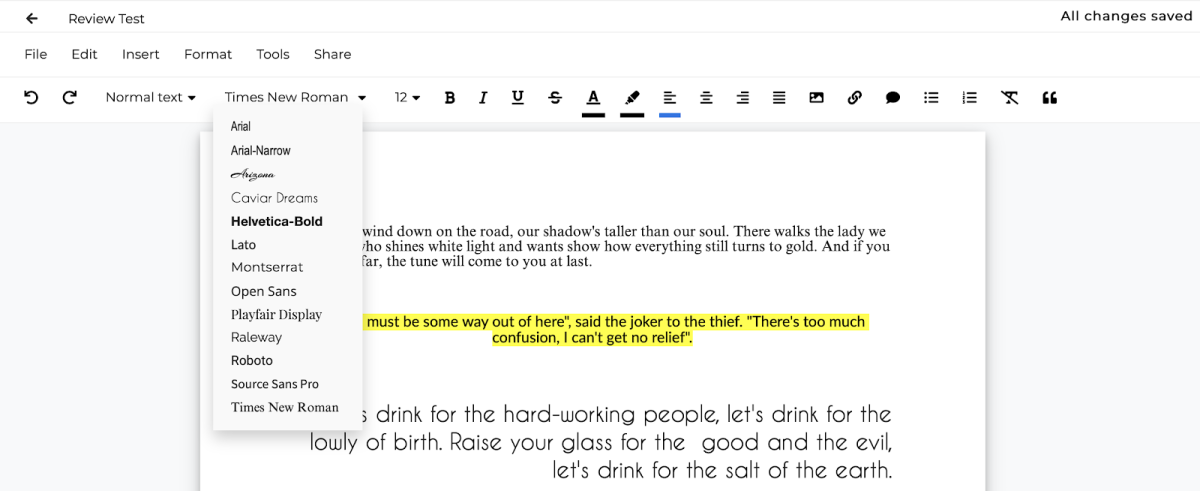
The Graphite text editor interface is clean and well organized but limited.
Overall, the service should be regarded as more of a way of taking notes, sharing them with team members and working together with others to brainstorm ideas. Some people who work as editors will be pleased by the minimalistic and focused interface, but the lack of editing features (such as the ability to track changes) probably won’t make them switch from Google Docs just yet.
Graphite is great for team work and confidential collaborations, but it relies on a separate tool like a local client of Microsoft Word or Apple Pages (assuming that you care about privacy and want to keep the content offline). It still can’t compete with Google Docs for all purposes but has its own niche for which it’s guaranteed to deliver.
On the other hand, if you take a look at the roadmap file in Graphite’s GitHub repository, you will find plenty of open issues reported by other users (most of which have been resolved, but some are still pending), as well as plans to improve the product.
If you really like the project and want to help it grow and truly take on Google, then you can submit a pull request, report an issue or even volunteer to review the code for the sake of improving it. The beauty of an open-source project is that anyone can participate, and the Mountain View hydra can definitely be defeated if enough people contribute their expertise to this purpose.
Funding and Growth
Thus far, the work on this emerging tool has been entirely funded by the Blockstack grant program, App Mining. Should more VC investors step in, it’s likely that development will continue and the product will have a better chance of drawing users away from Google. After all, the demand for privacy-friendly tools is greater than ever and alternatives to Google’s services are always welcome.
But right now, Graphite is an ambitious competitor which comes up short in terms of features and functionality. However, this noble warrior must go through all of the Campbellian trials in order to complete the hero’s journey and slay the beast. According to Hunter, the beginnings were as humble as those of a fable hero: “This was an application I built for myself as a writer to move away from Google, and it grew into something so much bigger.”
In the ongoing story arc, Graphite is somewhere at a quarter down the road and needs helpers to overcome the challenges. And the more people who contribute to the project, the easier it’s going to be to save the kingdom from fire-breathing surveillance and data mining.